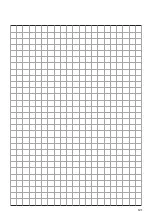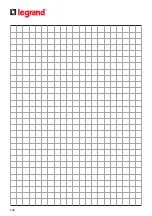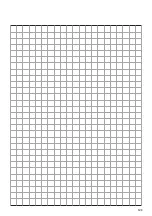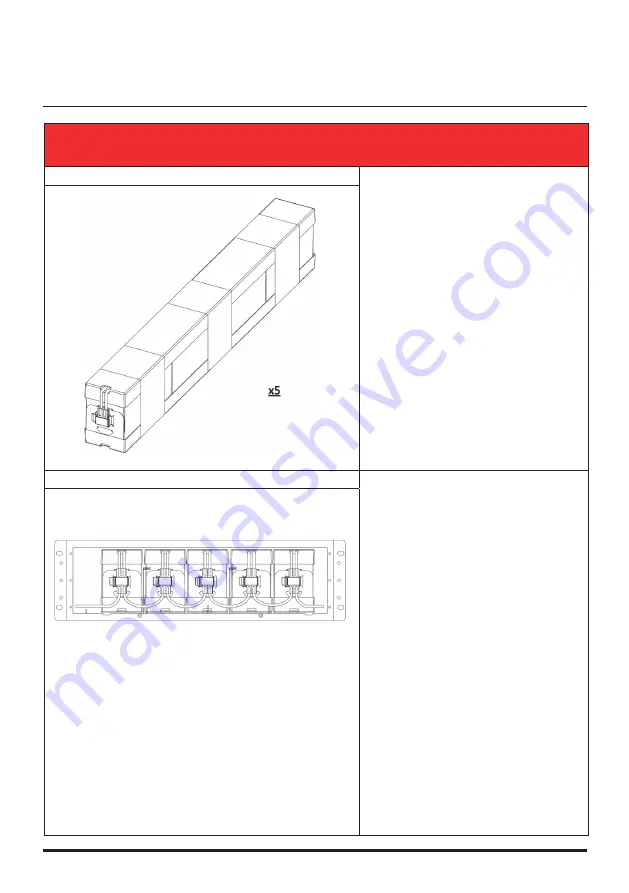
119
DAKER DK Plus
Battery Cabinets
CHANGEMENT DES BATTERIES / BATTERY REPLACEMENT / SOSTITUZIONE BATTERIA /
SUSTITUCIÓN BATERÍA / ЗАМЕНА БАТАРЕЙ 3 106 64 – 3 106 69
PHASE 7 / STEP 7 / FASE 7 / SCHRITT 7 / PASO 7 / ШАГ 7
FR – Suivre les phases 1 à 6 pour
préparer les quatre autres
chaînes de batteries.
EN – Follow steps 1-6 to prepare the
other four battery strings
IT – Seguire le fasi 1-6 per preparare
gli altri quattro blocchi batterie
DE – Wiederholen Sie die Schritte
1-6 für die anderen vier Batterie
packs
ES – Seguir los pasos 1-6 para
preparar las otras cuatro filas de
baterías
RU – Выполните шаги 1-6 для
остальных четырех групп
батарей
PHASE 8 / STEP 8 / FASE 8 / SCHRITT 8 / PASO 8 / ШАГ 8 FR – Introduire les packs batteries
dans l’armoire. Brancher tous les
connecteurs de batterie et les
fixer aux supports de connecteur.
EN – Insert the battery packs in the
cabinet. Plug all the battery
connectors and fix them to the
connector holders
IT – Inserire i blocchi batterie
nell’armadio. Collegare tutti i
connettori delle batterie e fissarli
ai porta connettori
DE – Legen Sie die Batteriepacks
in den Schrank ein. Schließen
Sie die Batteriestecker an und
befestigen Sie diese an den
Halter
ES – Situar los paquetes batería en
el armario. Conectar todos los
conectores batería y fijarlos en
los soportes conectores
RU – Вставьте упаковки с батареями
в модуль
Summary of Contents for DAKER DK Plus 3 106 60
Page 8: ...8 3 Installation 3 2 Configuration Tower 3 2 1 Armoire batterie ...
Page 11: ...DAKER DK Plus Armoire batterie 11 FR Phase 4 Phase 5 ...
Page 24: ...24 3 2 Tower configuration setup 3 2 1 Battery cabinet 3 Installation ...
Page 25: ...DAKER DK Plus Battery Cabinets EN 25 3 2 2 UPS battery cabinet ...
Page 27: ...27 DAKER DK Plus Battery Cabinets EN ...
Page 40: ...40 3 2 Impostazione configurazione tower 3 2 1 Armadio batteria Fase 1 Fase 2 3 Installazione ...
Page 43: ...43 DAKER DK Plus Armadi batteria IT Fase 4 Fase 5 ...
Page 56: ...56 3 Installation 3 2 Tower Konfiguration Setup 3 2 1 Batterieschrank Schritt 1 Schritt 2 ...
Page 59: ...59 DAKER DK Plus Batterieschränke DE Schritt 4 Schritt 5 ...
Page 75: ...75 DAKER DK Plus Armarios batería ES Paso 4 Paso 5 ...
Page 88: ...88 3 Монтаж 3 2 Монтаж в вертикальном положении 3 2 1 Батарейный модуль Шаг 1 Шаг 2 ...
Page 91: ...91 ИБП DAKER DK Plus Батарейные модули RU Шаг 4 Шаг 5 ...
Page 99: ...99 DAKER DK Plus Battery Cabinets 3 106 60 3 106 65 Appendix Battery replacement ...
Page 105: ...105 DAKER DK Plus Battery Cabinets 3 106 61 3 106 62 3 106 66 3 106 67 ...
Page 110: ...110 Appendix Battery replacement 3 106 63 3 106 68 ...
Page 115: ...115 DAKER DK Plus Battery Cabinets 3 106 64 3 106 69 ...
Page 121: ...121 ...
Page 122: ...122 ...
Page 123: ...123 ...