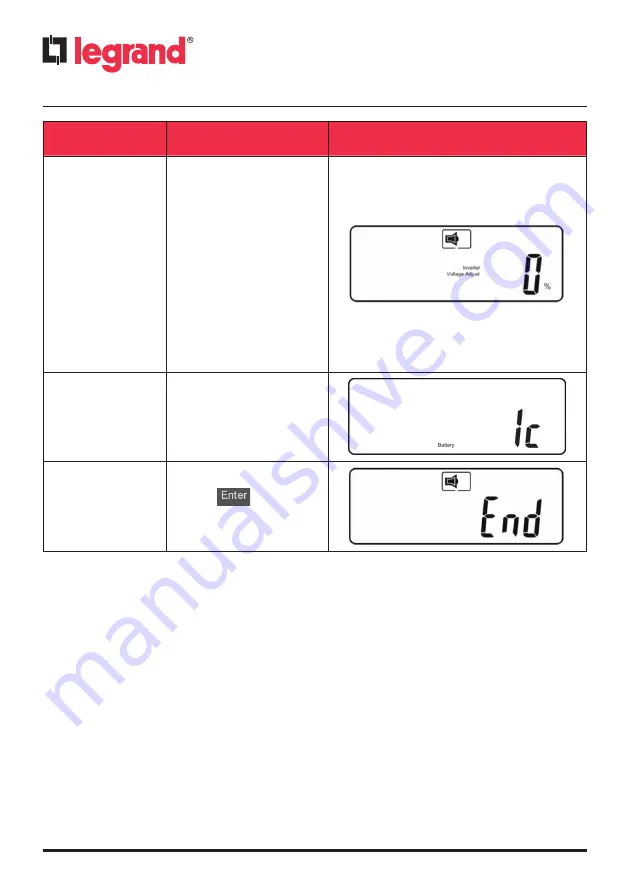
54
PARAMETER
SETTING
DISPLAY
OUTPUT
VOLTAGE
ADJUSTMENT
0 %
- 1 %
- 2 %
- 3 %
+ 3 %
+ 2 %
+ 1 %
If during the normal
functioning of the UPS
the output voltage is
slightly below or above
the desired value, this
setting allows to adjust it
EXTERNAL
BATTERY
CABINETS
1c - 9c
Select the number of
external battery cabinets
connected to the UPS
END SCREEN
Press
to save all
changes
INDICATION
If the UPS is connected to one or more battery cabinets, it is necessary to set their number to
fore cast a realistic backup time. This can be done from the display of the UPS or by using the soft-
ware “UPS Setting Tool”.
4 Operation
Summary of Contents for DAKER DK Plus Series
Page 1: ...DAKER DK Plus 1 kVA 3 kVA Manuel d installation Installation manual ...
Page 7: ...38 3 Installation 3 1 Package content Check for the following package content ...
Page 8: ...EN 39 3 2 Tower configuration setup 3 2 1 UPS DAKER DK Plus 1 kVA 3 kVA ...
Page 9: ...40 3 2 2 UPS battery cabinet optional 3 Installation S1 ...
Page 11: ...42 3 Installation ...






































