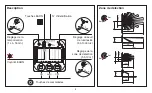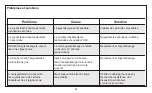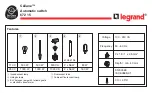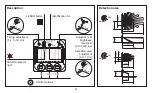4
Allumage
Led bleue fixe
Extinction
Led rouge fixe
Retour
en mode
automatique
Retour
en mode
automatique
Allumage
temporisé
Led bleue fixe
Retour en mode
automatique à la
sortie de la zone
de détection
Extinction
durant la
détection
Retour en mode
automatique
à la fin de la
temporisation
ON
AUTO
OFF
1s
16 mn
12
60
30
15
10
5
20
25
35
40
50
55
45
11
10
3
4
5
7
8
1
2
6
9
ON
OFF
AUTO
ON
OFF
AUTO
ON
OFF
AUTO
ON
OFF
AUTO
ON
OFF
AUTO
ON
OFF
AUTO
Fonctionnement
En mode manuel
En mode dérogation