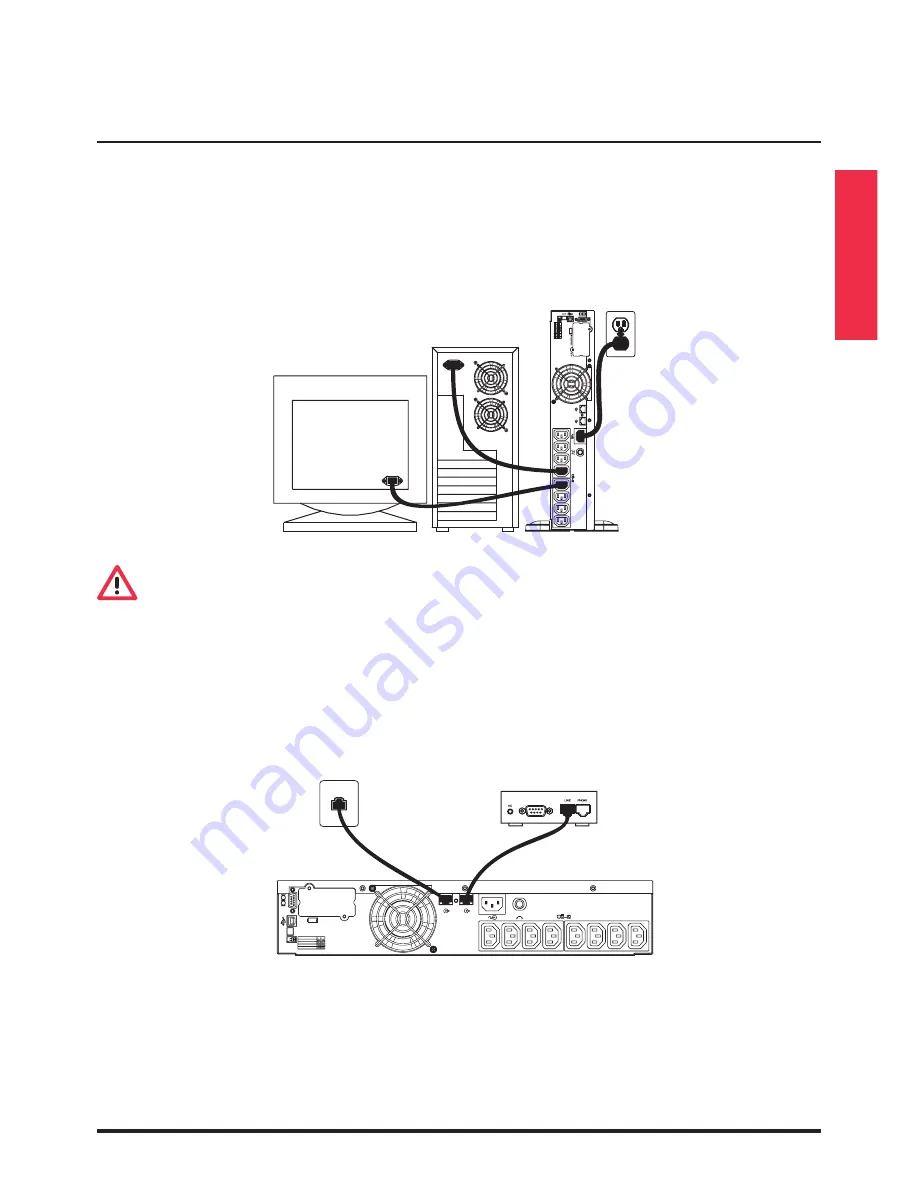
33
KEOR LINE RT 1000, 1500, 2200, 3000 VA
EN
UPS connections
Connect the UPS to a grounded AC power wall outlet using the power cord included in the
packaging.Then plug the loads into the outlets available on the rear of the UPS.
The UPS outlets provide battery backup and surge protection to the equipment connected.
To use the UPS as a master “On/Off” switch, make sure that all the loads power buttons are
switched on.
CAUTION
Do not connect a laser printer to the UPS outlets
Network connection
To protect network devices ( modem, Ethernet data….) against surges, connect the device to the
UPS RJ45 output through a 10 base-T/100 base-T cable, then connect the UPS RJ45 input to the
wall outlet using a cable with the same characteristics
Summary of Contents for KEOR LINE RT 1000 VA
Page 12: ...12 5 Installation Step 4 Step 5 ...
Page 18: ...18 7 Maintenance de l onduleur Step 1 Step 2 Step 3 ...
Page 22: ......
Page 32: ...32 5 Installation Step 4 Step 5 ...
Page 38: ...38 7 UPS Maintenance Step 1 Step 2 Step 3 ...
Page 42: ......
Page 52: ...52 5 Installazione Fase 4 Fase 5 ...
Page 58: ...58 7 Manutenzione del gruppo di continuità Fase 1 Fase 2 Fase 3 ...
Page 62: ......
Page 72: ...72 5 Installation Phase 4 Phase 5 ...
Page 78: ...78 7 Wartung der unterbrechungsfreien Stromversorgung Phase 1 Phase 2 Phase 3 ...
Page 82: ......
Page 92: ...92 5 Instalación Fase 4 Fase 5 ...
Page 98: ...98 7 Mantenimiento del SAI Fase 1 Fase 2 Fase 3 ...
Page 102: ......
Page 112: ...112 5 Installatie Stap 4 Stap 5 ...
Page 118: ...118 7 Onderhoud van de UPS Stap 1 Stap 2 Stap 3 ...
Page 122: ......
Page 132: ...132 5 Монтаж Шаг 4 Шаг 5 ...
Page 138: ...138 7 Техническое обслуживание ИБП Шаг 1 Шаг 2 Шаг 3 ...
Page 142: ...Notes ...
Page 143: ......
















































