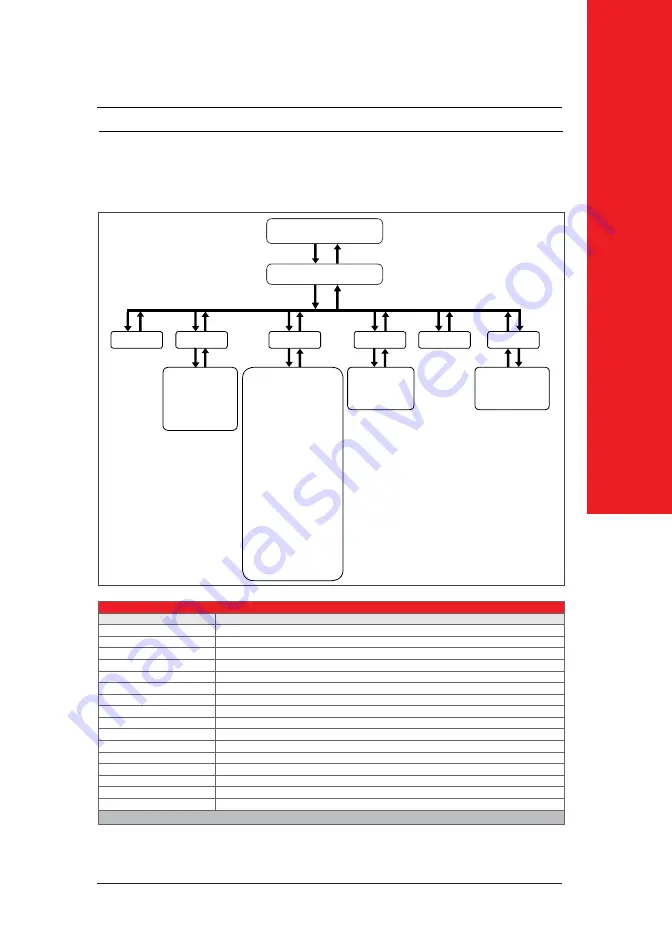
KEOR T EVO
Installa
tion & Oper
ation M
anual
Description of the Symbols Used in the Manual
This symbol points out the instructions which are especially important.
This symbol points out the risk of electric shock if the following instruction is
not followed.
This symbol points out the instructions, which may result with injury of the
operator or damage of the equipment if not followed.
All packing material must be recycled in compliance with the laws in force in the
country where the system is installed.
Description of the Symbols Used in the Manual
UPS: Uninterruptible Power Supply
ESD: Emergency Switching Device
RS232: Serial Communication Protocol
RS485: Serial Communication Protocol
MODBUS: Modicon Communication Protocol
SNMP: Simple Network Management Protocol
V: Volt
A: Ampere
P: Power
For Mains Supply, Auxiliary Mains Supply, Output, Battery Circuit Breaker and Maintenance Bypass Circuit
Breaker;
“ON”: Closing the Circuit
“OFF”: Opening the Circuit
KEOR T EVO
Installa
tion & Oper
ation M
anual
Description of the Symbols Used in the Manual
This symbol points out the instructions which are especially important.
This symbol points out the risk of electric shock if the following instruction is
not followed.
This symbol points out the instructions, which may result with injury of the
operator or damage of the equipment if not followed.
All packing material must be recycled in compliance with the laws in force in the
country where the system is installed.
Description of the Symbols Used in the Manual
UPS: Uninterruptible Power Supply
ESD: Emergency Switching Device
RS232: Serial Communication Protocol
RS485: Serial Communication Protocol
MODBUS: Modicon Communication Protocol
SNMP: Simple Network Management Protocol
V: Volt
A: Ampere
P: Power
For Mains Supply, Auxiliary Mains Supply, Output, Battery Circuit Breaker and Maintenance Bypass Circuit
Breaker;
“ON”: Closing the Circuit
“OFF”: Opening the Circuit
4
5
43
KEOR T EVO
Installa
tion & Oper
ation M
anual
2 Password protected menus for SETTINGS and COMMANDS;
Figure.7-1
7.1.
Front Panel Segments
Front panel consists of two segments:
Colour Touch screen Graphical Control Panel
and
UPS Status LED Bar
off
ers detailed information about UPS.
2 Password protected menus for SETTINGS and COMMANDS;
The front panel is located at the top of the UPS which informs the user about operating status, alarm conditions
and measurements. It also provides access to control commands and user parameters settings.
Main screen image shows the energy
flo
w path and Operation Modes. The information of the current operation
is written at the upper side of the panel. Additionally, the ener
gy flo
w path is given by a graphical animation.
7. Human Machine Interface
Energy Flow Diagrams
Menus
Alarms
Measurements
Settings
Diagnostics
About
Commands
• Output Power
• Output
• Battery / DC
• Bypass
• Rectifier
• Diagnostics
• Events
• Details
• Piriortiy
• Battery Test
• Authorizations
• Relay Funtions
• Options
• Event Logs
• Frequency Convertor
• Output Voltage
• Output Frequency
• Bypass Voltage Range
• Battery 1/2
• Battery 2/2
• Battery Charge Current
• Auto Battery Test
• Parallel Mode
• Emergency Power OFF
• Generator Mode
• Maintenance Alarm
• Touch Calibration
• Communication options
• Time
• Date
• Language
Password Authorizations
User Password by default: 1111
Service Password: access only to LEGRAND UPS Technical Service Personnel
• Relay Functions
• Options
• Communication Options
• Events Logs
• Time
• Frequency Converter
• Date
• Output Voltage
• Language
• Output Frequency
• Priority Mode
• Bypass Voltage Range
• Battery Test
• Battery 1/2
• Battery 2/2
• Battery Charge Current
• Auto Battery Test
• Parallel Mode
• ESD
• Generator Mode
• Maintenance Alarm
• Touch Calibration
• Authorizations
Table.1
















































