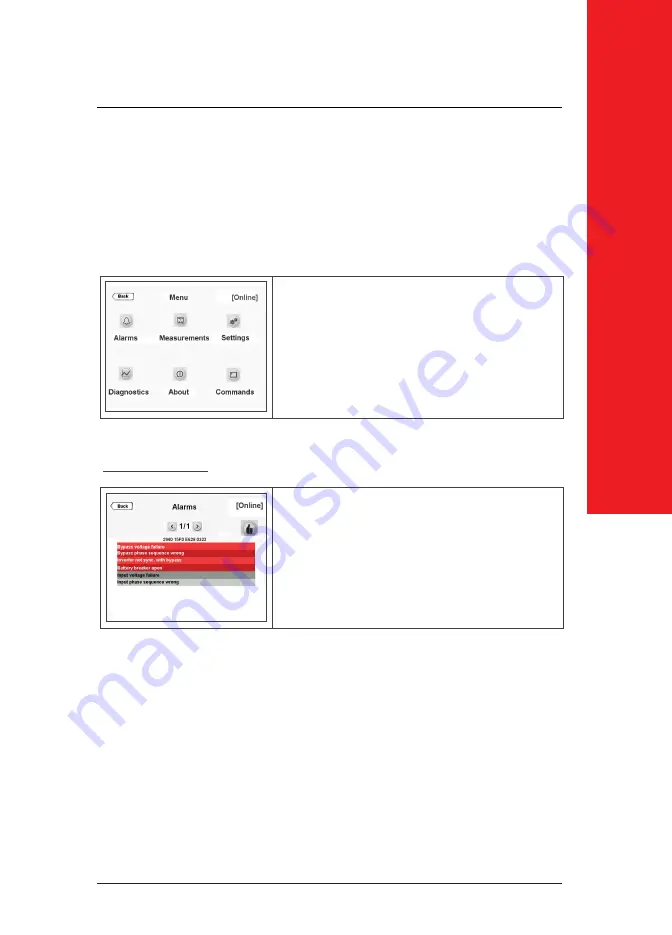
KEOR T EVO
Installa
tion & Oper
ation M
anual
Description of the Symbols Used in the Manual
This symbol points out the instructions which are especially important.
This symbol points out the risk of electric shock if the following instruction is
not followed.
This symbol points out the instructions, which may result with injury of the
operator or damage of the equipment if not followed.
All packing material must be recycled in compliance with the laws in force in the
country where the system is installed.
Description of the Symbols Used in the Manual
UPS: Uninterruptible Power Supply
ESD: Emergency Switching Device
RS232: Serial Communication Protocol
RS485: Serial Communication Protocol
MODBUS: Modicon Communication Protocol
SNMP: Simple Network Management Protocol
V: Volt
A: Ampere
P: Power
For Mains Supply, Auxiliary Mains Supply, Output, Battery Circuit Breaker and Maintenance Bypass Circuit
Breaker;
“ON”: Closing the Circuit
“OFF”: Opening the Circuit
KEOR T EVO
Installa
tion & Oper
ation M
anual
Description of the Symbols Used in the Manual
This symbol points out the instructions which are especially important.
This symbol points out the risk of electric shock if the following instruction is
not followed.
This symbol points out the instructions, which may result with injury of the
operator or damage of the equipment if not followed.
All packing material must be recycled in compliance with the laws in force in the
country where the system is installed.
Description of the Symbols Used in the Manual
UPS: Uninterruptible Power Supply
ESD: Emergency Switching Device
RS232: Serial Communication Protocol
RS485: Serial Communication Protocol
MODBUS: Modicon Communication Protocol
SNMP: Simple Network Management Protocol
V: Volt
A: Ampere
P: Power
For Mains Supply, Auxiliary Mains Supply, Output, Battery Circuit Breaker and Maintenance Bypass Circuit
Breaker;
“ON”: Closing the Circuit
“OFF”: Opening the Circuit
4
9
47
KEOR T EVO
Installa
tion & Oper
ation M
anual
7.2
.
Menu
The related sub-menus under the main Menu can be reached by touching MENU icon while main screen
image is displayed. They provide information to user about the measurements, about the UPS and status
of UPS.
By touching
Back
icon you may exit from the menu.
You may see the sub-menus as shown below;
7.2.1.
Alarms Menu
UPS display
s 24 diff
erent alarms in Alarms menu. For detailed information about alarms please check
Appendix-1-Alarms List.
You may reach sub-menus by touching Menu; Alarms,
Measurements, Settings, Diagnostics, About and Commands.
All active alarms present are displayed on the Alarms screen.
They will appear in red colour and as soon as acknowledged
by touching the hand icon at the right side of the screen, they
switch to gray colour and the buzzer will stop.
In case a new alarm occurs; the buzzer is activated, new alarmit
is displayed in red in addition with the remaining active alarms
already acknowledged. It is necessary to acknowledge again
the new alarm to stop the buzzer, then alarm text switch to
gray colour
















































