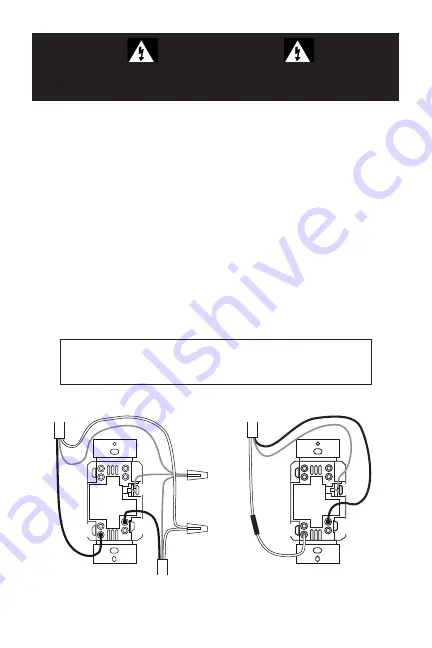
Visit our website for FAQs: www.passandseymour.com
INSTALLATION
For ease of installation, Pass & Seymour/Legrand recommends use of a deep
wall box.
1. Disconnect power to circuit by turning circuit breaker OFF before installation.
2. Remove existing wall plate and switch.
3. Strip existing wires
1/2"
. If two wires will be connected to the same terminal
on a LightSense™ device, both wires must be the same gauge (12AWG or
14AWG).
4. Wire the LINE (black), LOAD and GND supply wires to the correspondingly
marked screw terminals, according to one of the wiring diagrams below.
5. If NEUTRAL wires are provided to the fixture, connect them together using a
wire nut. The dimmer does not use a neutral connection.
6. Attach the wall plate.
7. Switch the circuit breaker back ON.
INSTALL IN COMPLIANCE WITH ALL APPLICABLE CODES &
STANDARDS.
Failure to follow these instructions may cause
personal injury or equipment damage.
LOAD
LINE
GND
LOAD
LINE
GND
PSWDI wiring
Switch-leg circuit wiring, to
replace a single-pole light switch
CAUTION
TURN THE POWER OFF AT THE CIRCUIT BREAKER BEFORE
INSTALLING THE DIMMER.


























