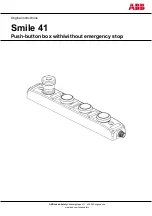Ju
ne
20
18
Legrand PDU User Guide 159
2. Enable either or both protocols by selecting the corresponding 'Enable' checkbox.
3. To use a different port for HTTP or HTTPS, type a new port number.
Warning: Different network services cannot share the same TCP port.
4. To redirect the HTTP access to the Legrand PDU to HTTPS, select the "Redirect HTTP connections to
HTTPS."
The redirection checkbox is configurable only when both HTTP and HTTPS have been enabled.
Special note for AES ciphers:
The Legrand PDU device's SSL/TLS-based protocols, including HTTPS, support AES 128- and 256-bit
ciphers. The exact cipher to use is negotiated between Legrand PDU and the client (such as a web browser),
which is impacted by the cipher priority of Legrand PDU and the client's cipher availability/settings.
Tip: To force Legrand PDU to use a specific AES cipher, refer to your client's user documentation for
information on configuring AES settings. For example, you can enable a cipher and disable the other in the
Firefox via the "about:config" command.