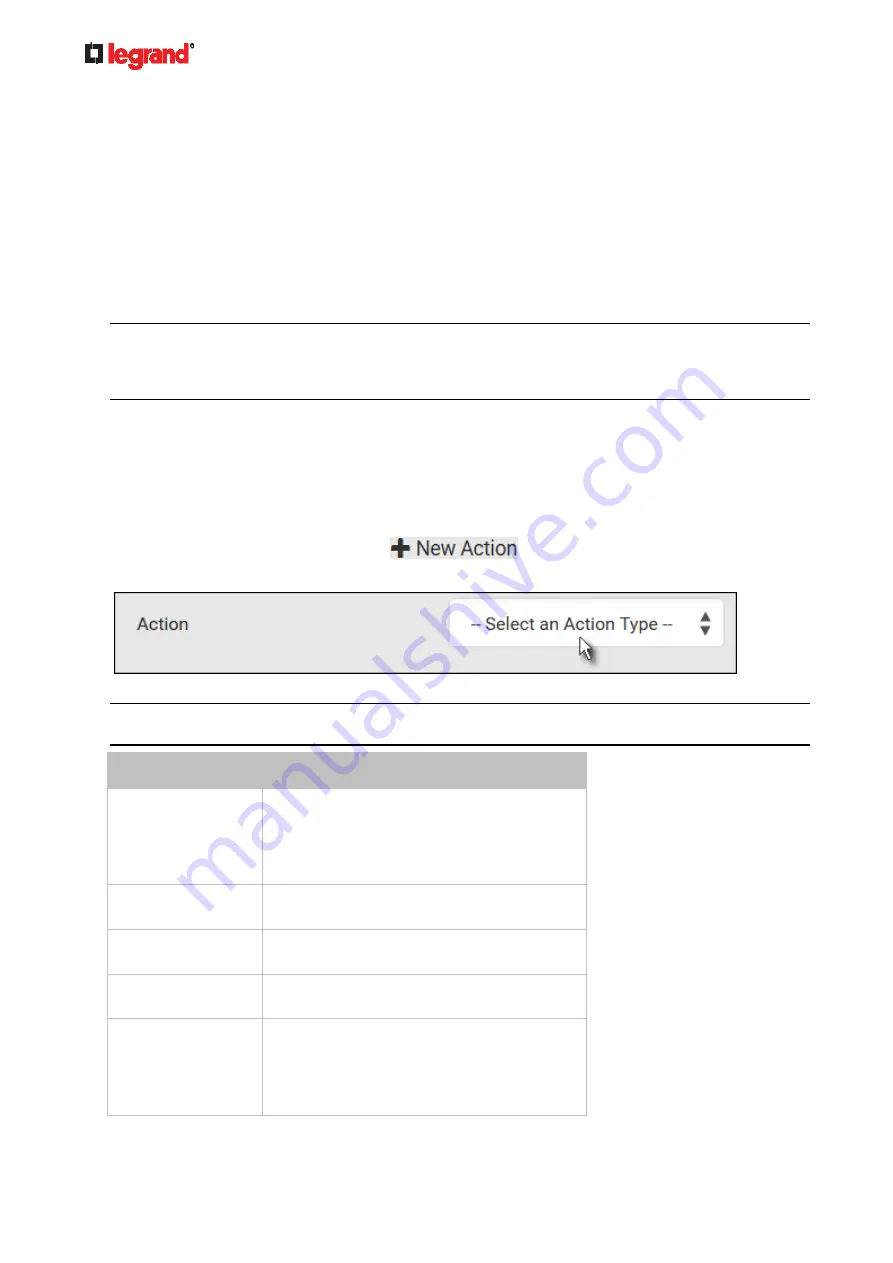
Ju
ne
20
18
196 Legrand PDU User Guide
The asterisk symbol (*) represents anything you select for the 'trigger' events.
Available Actions
The Legrand PDU comes with three built-in actions, which cannot be deleted. You can create additional
actions for responding to different events.
Built-in actions:
System Event Log Action:
This action records the selected event in the internal log when the event occurs.
System SNMP Notification Action:
This action sends SNMP notifications to one or multiple IP addresses after the selected event occurs.
Note: No IP addresses are specified for this notification action by default so you must enter IP addresses
before applying this action to any event rule. See
Editing or Deleting a Rule/Action
(on page 213). Any
changes made to the 'SNMP Notifications' section on the SNMP page will update the settings of the
System SNMP Notification Action, and vice versa. See
Configuring SNMP Settings
(on page 160).
System Tamper Alarm:
This action causes the Legrand PDU to show the alarm for the DX tamper sensor, if any, on the
Dashboard page until a person acknowledges it. By default, this action has been assigned to the built-in
tamper detection event rules. For information on acknowledging an alarm, see
Dashboard - Alarms
(on
Actions you can create:
1. Choose Device Settings > Event Rules >
.
2. Click the Action field to select an action type from the list.
3. Below is the list of available actions.
Note: The "Change load shedding state" and "Switch outlets" options are only available for
outlet-switching capable models.
Action
Function
Alarm
Requires the user to acknowledge the alert
after it is generated. If needed, you can have
the alert notifications regularly generated until
a person takes the acknowledgment action.
See
Alarm
Change load
shedding state
Enters or quits the load shedding mode. See
Change Load Shedding State
(on page 198).
Execute an action
group
Creates a group of actions comprising existing
actions. See
Action Group
(on page 198).
Log event message
Records the selected events in the internal log.
See
Log an Event Message
(on page 199).
Push out sensor
readings
Sends internal sensor log, environmental
sensor log or asset management strip data to a
remote server using HTTP POST requests.
See
Push Out Sensor Readings
(on page












































