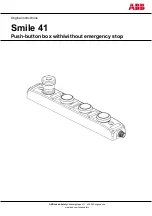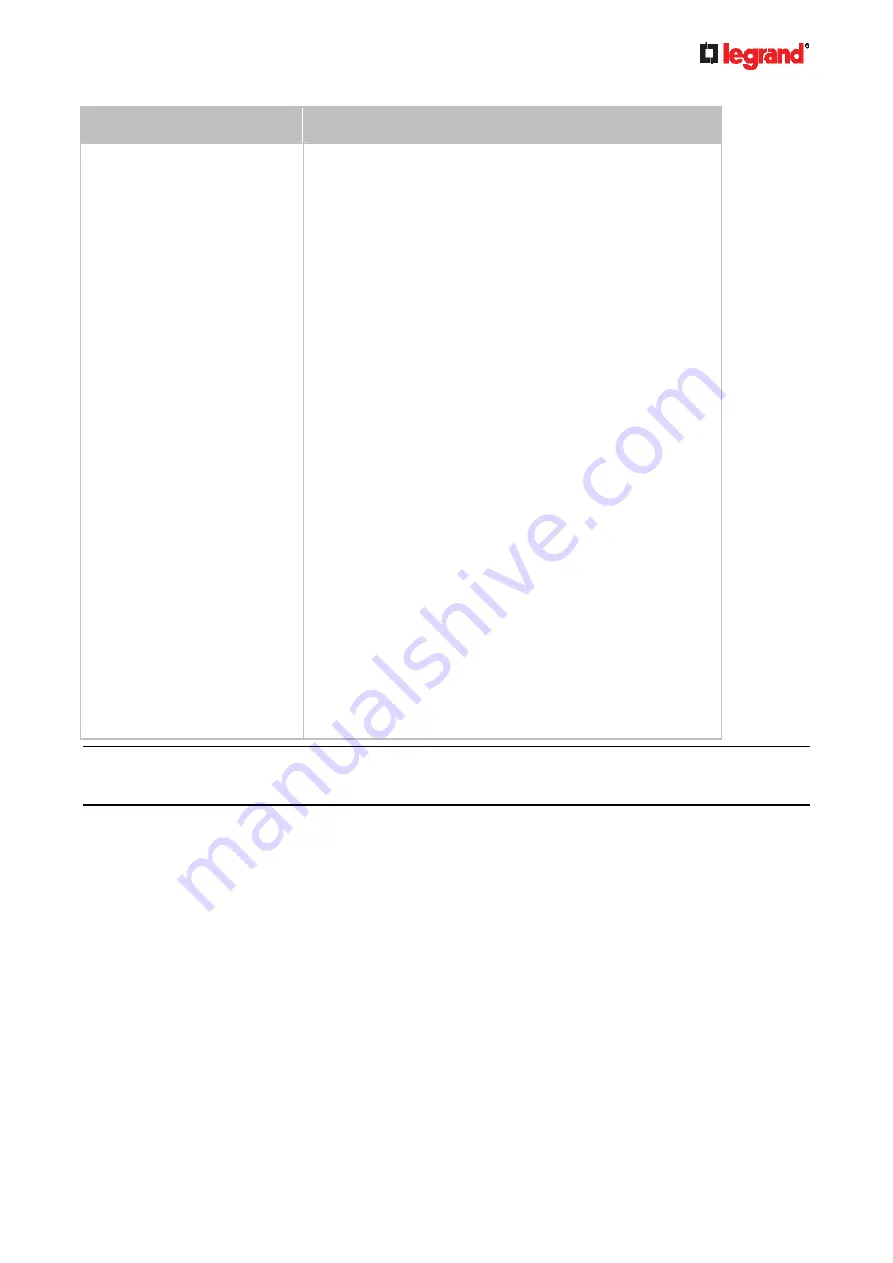
Ju
ne
20
18
Legrand PDU User Guide 483
Symptom
Probable cause
Failure to access a slave device
One of the following issues occurs on the master device:
Network connection is lost.
The Ethernet or wireless interface is disabled.
One of the following issues occurs on the slave device in
question or any upstream device (if available):
Connection of the cascading cable is loose or lost.
No power supply.
The cascading mode is set incorrectly.
For example, the master device is set to Bridging, but
the slave device in question or any upstream device
is set to Port Forwarding.
In the Bridging mode, IPv4 (or IPv6) settings are disabled
on the slave device in question.
In the Port Forwarding mode, one of the following issues
occurs:
The master device's role is incorrectly set to 'Slave'.
The master device's downstream interface is
incorrectly set. For example, you use a USB cable to
connect the 1st slave device, but select the Ethernet
port as the downstream interface.
The role of the slave device in question or any
upstream device is set to 'Master' instead of 'Slave'.
The port number you added to the IP address is
incorrect. See
Port Number Syntax
(on page 153).
IPv4 (or IPv6) settings are disabled on the master
device.
The slave device in question or any upstream device is a
Raritan product that runs a "pre-3.3.10" firmware version
while the rest of the chain runs firmware version 3.3.10 or
later.
Tip: To determine which Legrand PDU may be the failure point of network, you may ping each Legrand PDU
in the cascading chain, or check the slave-related events in the event log of each Legrand PDU. See
The
Ping Tool
(on page 485) and
Slave Device Events in the Log
(on page 484).
For a pure Legrand PDU cascading chain, also check the following:
Whether the Ethernet interface (ETH1 or ETH2) where the network or cascading cable is connected is
disabled on the cascaded device in question or any upstream device.
Whether the connection complies with the cascading guidelines if it is set to the Port Forwarding mode.
See
Restrictions of Port-Forwarding Connections
(on page 37).