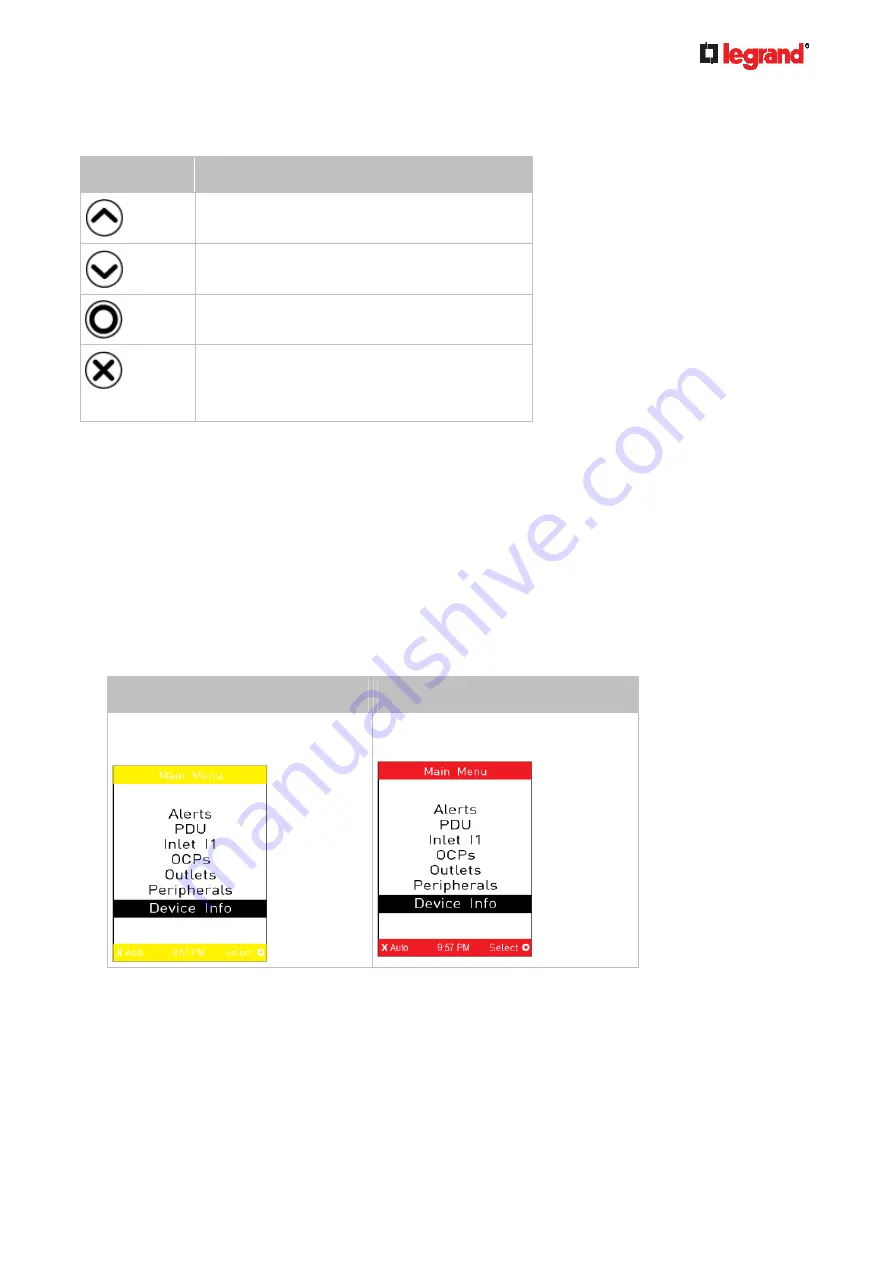
Ju
ne
20
18
Legrand PDU User Guide 59
Control Buttons
Use the control buttons to navigate to the menu in the manual mode.
Button
Function
Up
Down
OK
Back
-- OR --
Switch between automatic and manual modes
Operating the Dot-Matrix LCD Display
Enter manual mode when you want to operate the dot-matrix LCD display. You can use the dot-matrix LCD
display to:
Show information of the Legrand PDU, built-in components, or connected peripheral devices
Control outlets if your model supports outlet-switching
Control actuators if any
Color changes of the display's top and bottom bars:
In the manual mode, both the top and bottom bars will turn yellow or red to indicate the presence of any
alert. For color definitions, see
Yellow- or Red-Highlighted Sensors
(on page 120).
Screen with yellow bars
Screen with red bars
All alerts enter the warning level only.
Partial or all alerts enter the critical
level.














































