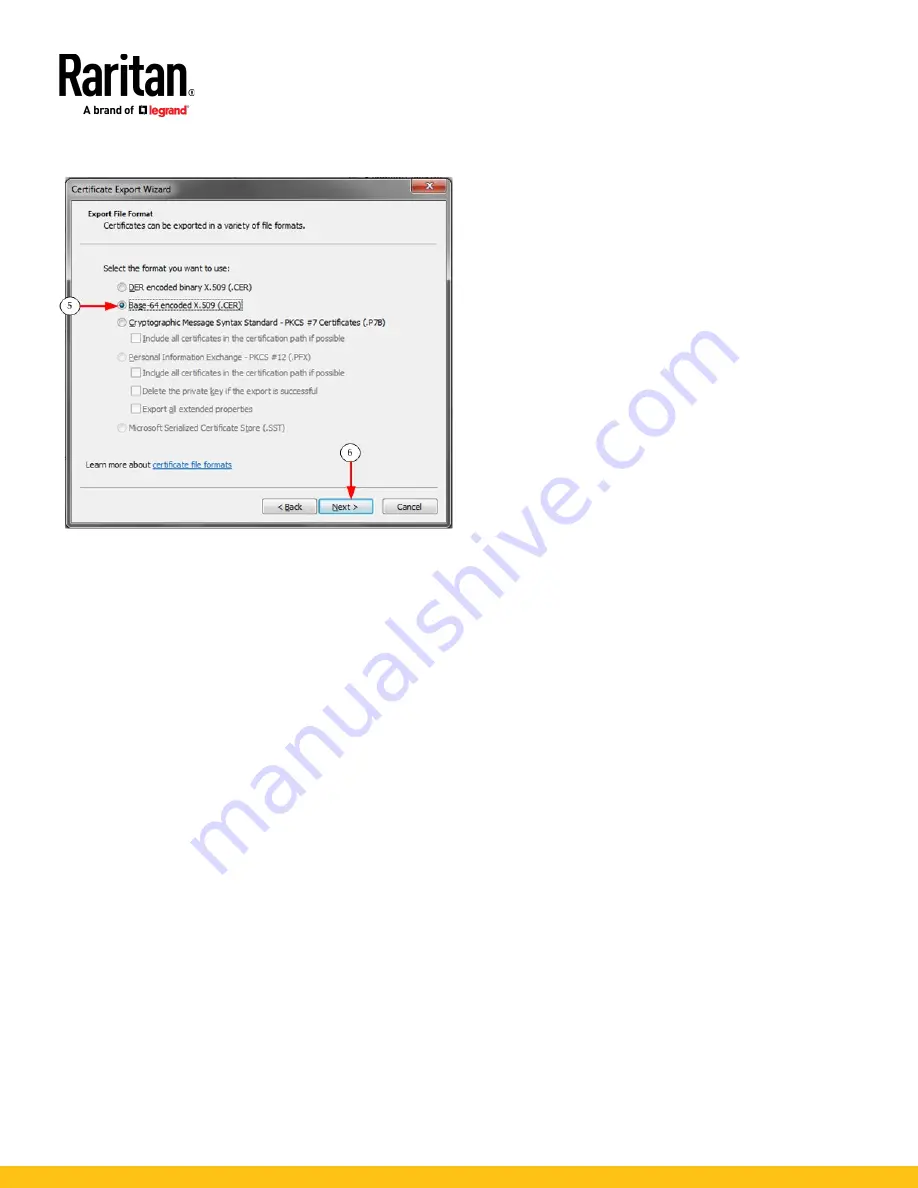
Dominion LX II Quick Setup Guide
7
QSG-DLX2-v3.0.0-0B-E
255-62-0024-00
4.
The Certificate Export Wizard opens. Click Next to start the
Wizard.
5.
Select "Base-64 encoded X.509" in the second Wizard dialog.
6.
Click Next to save the file as a Base-64 encoded X.509.
You can now install the certificate on your LX II.
QS Rule
Additional Information
For more information about LX II and the entire Raritan product line, see Raritan's
website (www.raritan.com). For technical issues, contact Raritan Technical Support.
See the Contact Support page in the Support section on Raritan's website for technical
support contact information worldwide.
Raritan's products use code licensed under the GPL and LGPL. You can request a copy
of the open source code. For details, see the Open Source Software Statement at
(http://www.raritan.com/about/legal-statements/open-source-software-statement/)
on Raritan's website.

























