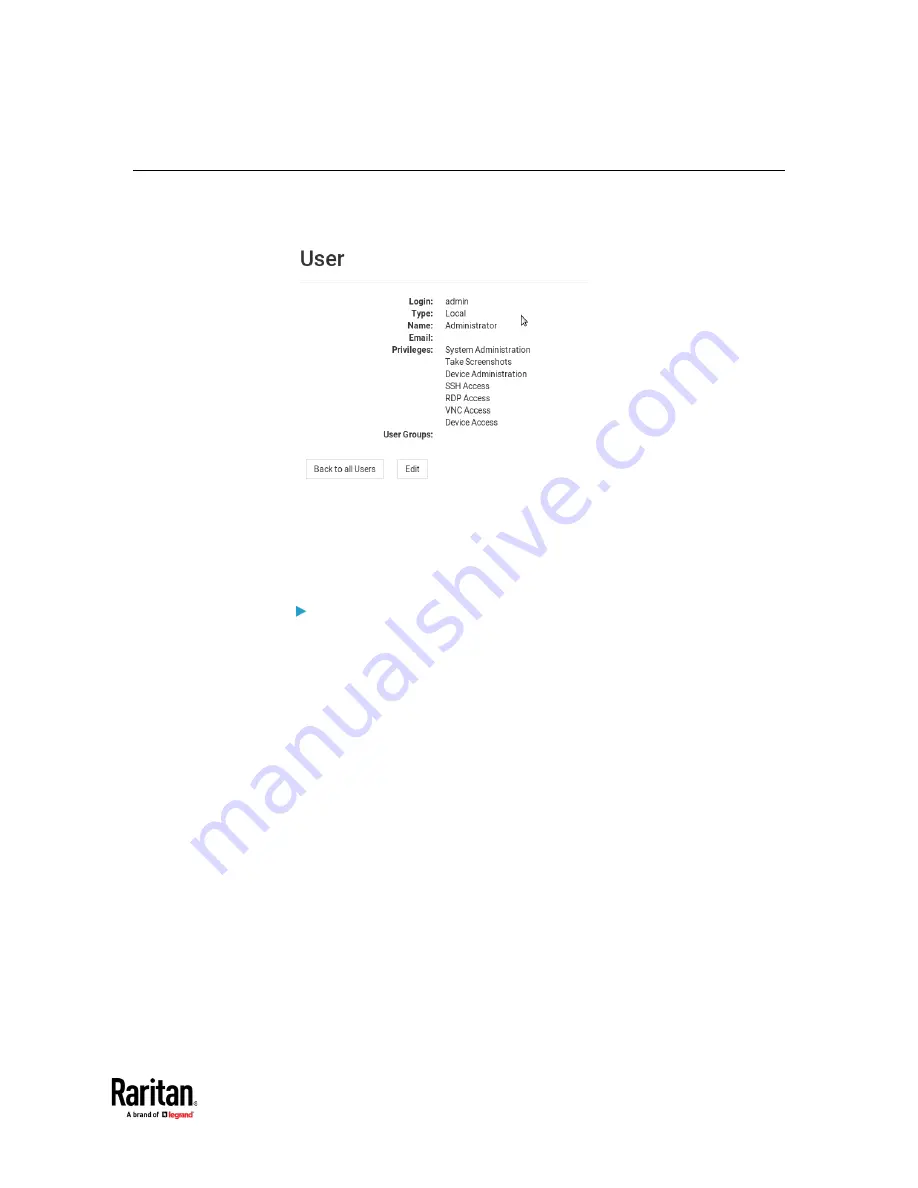
Appendix A: Administration Features
137
Users
The Dominion User Station provides a built-in administrator account, which is
ideal for initial login and system administration.
You can add user profiles with configurable privileges for other users to
operate and administer the User Station.
Note that the Dominion User Station's user profiles determine the permissions
users are granted to have on the User Station instead of the KVM switches. See
Authentication of User Stations and KVM Switches
(on page 251).
To create a user profile:
1.
If not displayed, launch the User Station Configuration window. See
User
Station Configuration
(on page 27).
Summary of Contents for Raritan Dominion User Station
Page 10: ......
Page 63: ...Appendix A Managing Targets and Access Methods 53 VNC Access Settings...
Page 64: ...Appendix A Managing Targets and Access Methods 54 SSH Access Settings...
Page 65: ...Appendix A Managing Targets and Access Methods 55 WEB Access Settings...
Page 159: ...Appendix A Administration Features 149 5 Enter the bind credentials in the Bind section...
Page 204: ...Appendix A Administration Features 194 9 Click Save...
Page 211: ...Appendix A Maintenance Features 201 6 Click OK in the confirmation dialog...
Page 269: ...Appendix D API 259...
Page 280: ......
















































