Index
272
Enabling or Disabling the LDAP Authentication •
146, 154, 155
ESXi Access • 44, 46
ESXi Access Requirements • 166
Ethernet Settings • 23, 224, 233
Event Log • 198
Event Log Archives • 199
Event Type and Description • 198, 199
Example • 256
Executing Macros • 123, 124
Exporting and Importing Backup Files • 204, 206
Exporting Archive Files • 202, 203, 204
External Device Control • 110
F
Factory Reset • 208, 248
Factory Reset at Startup • 208, 248
Firmware Operations • 265
Firmware Update • 265
Fit window to Target • 111
Front View • 3
Full-Screen Mode • 112
G
Get Devices and Ports • 257
Get Devices and Targets • 256
Get Targets and Access Points • 260
Getting Started • 12
H
Handling of Access Client Sessions • 262
Help on Hotkeys • 9, 127
Hotkeys and Gestures • 127, 129, 130, 249
I
Identifying External Media • 64
Identifying States of KVM Switches and Ports • 40,
60, 63, 164
Identity Information • 264
Import Private Key and Certificate • 169, 170
Importing KVM Switches • 28, 33
Installation and Configuration • 12
Introduction • 1
Introduction to the Software • 5
Introduction to the User Station • 3
IPv4 Settings • 22, 226
IPv6 Settings • 22, 226, 229
K
Keyboard • 218, 241
Keyboard Layout Icon • 8, 241
Keyboard Layouts • 218, 219
Keyboard Macro Example • 124, 125
Keyboard Macros • 82
Keyboard/Mouse Sharing • 189
Keyboard/Mouse Sharing in Single Cursor Mode •
191
Known Limitations on Targets • 56
L
Language Settings • iii, 195
LDAP • 138, 145, 152, 251
LDAP Login Failure Message • 158
Location and Clock Time Format • 243, 244
Log Level for Diagnostic Log Files • 211
Logging in with CC-SG Integration • 159, 161, 162
Logging in with LDAP • 158
Login Progress • 255
Login Screen • 5
Logout or Shutdown • 23
M
Main Menu, Port Navigator, Toolbar • 7, 15, 219,
223, 241
Maintenance • 264
Maintenance Features • 28, 197
Managing Keyboard Macros • 82, 123, 125
Managing KVM Switches and Ports • 27
Managing Targets and Access Methods • 28, 42
Miscellaneous Settings • 234, 240
Monitor • 8, 192, 222
Mounting a Card Reader • 102
Mounting CD-ROM/DVD-ROM/ISO Images • 99
Mouse • 223
Mouse Keys • 218, 220
Mouse Settings • 83, 223
Mouse Synchronization Tips • 84, 87
Move Keys • 127, 129
Multi KVM Access with Dominion KX4-101 devices
• iii, 44, 48
N
Named Scenes (aka Window Layouts) • 263
Navigation and Access • 58
Summary of Contents for Raritan Dominion User Station
Page 10: ......
Page 63: ...Appendix A Managing Targets and Access Methods 53 VNC Access Settings...
Page 64: ...Appendix A Managing Targets and Access Methods 54 SSH Access Settings...
Page 65: ...Appendix A Managing Targets and Access Methods 55 WEB Access Settings...
Page 159: ...Appendix A Administration Features 149 5 Enter the bind credentials in the Bind section...
Page 204: ...Appendix A Administration Features 194 9 Click Save...
Page 211: ...Appendix A Maintenance Features 201 6 Click OK in the confirmation dialog...
Page 269: ...Appendix D API 259...
Page 280: ......