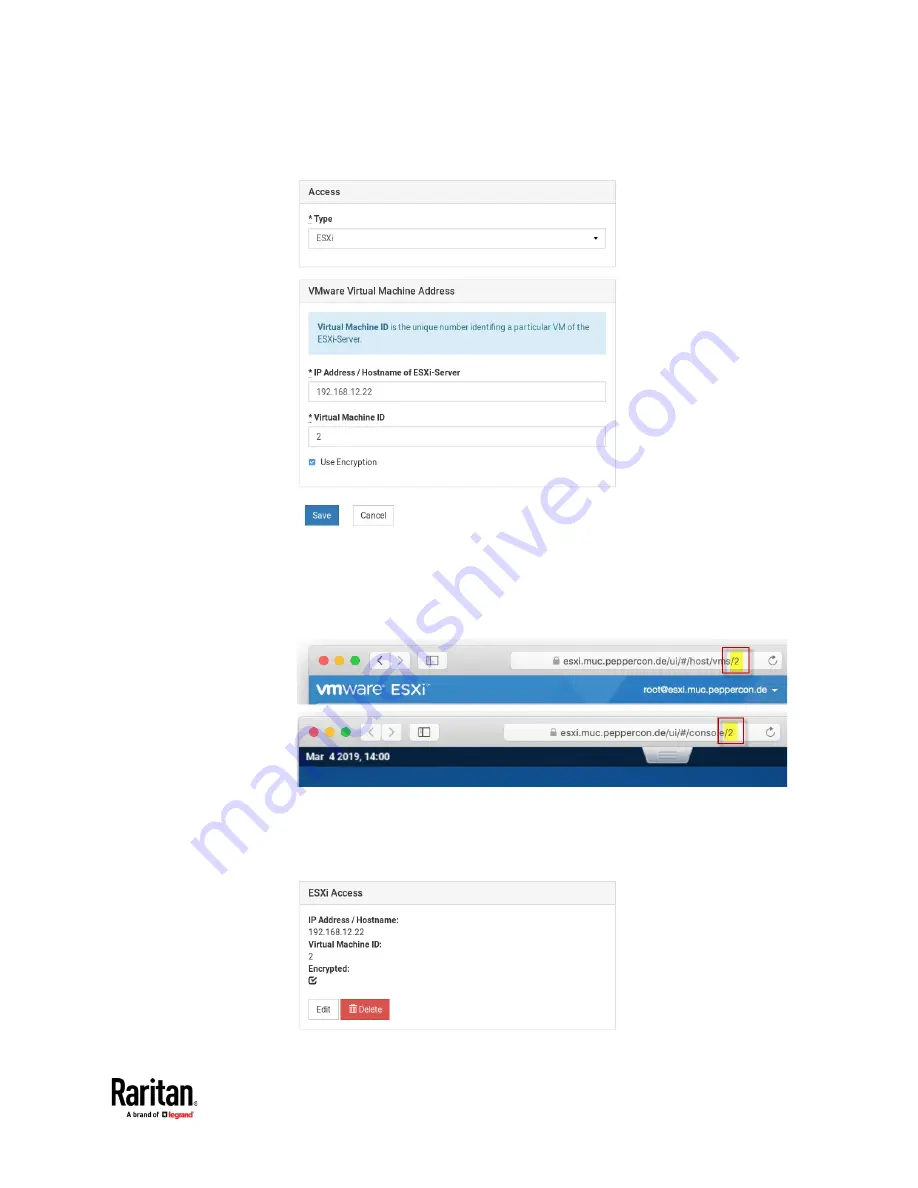
Appendix A: Managing Targets and Access Methods
47
2.
Select ESXi as the Access Type.
3.
Enter the IP Address or Hostname of the ESXi Server.
4.
Enter the Virtual Machine ID. The ID can be found in the address bar of a
browser where the URL to the virtual machine is displayed. The ID is the
last component in the URL. See example images in host view and remote
console view.
5.
Select Use Encryption if you want to HTTPS as protocol for accessing the
ESXi Remote Console.
6.
Click Save. ESXi access is added to the target and a list of all access
methods is displayed.
Summary of Contents for Raritan Dominion User Station
Page 10: ......
Page 63: ...Appendix A Managing Targets and Access Methods 53 VNC Access Settings...
Page 64: ...Appendix A Managing Targets and Access Methods 54 SSH Access Settings...
Page 65: ...Appendix A Managing Targets and Access Methods 55 WEB Access Settings...
Page 159: ...Appendix A Administration Features 149 5 Enter the bind credentials in the Bind section...
Page 204: ...Appendix A Administration Features 194 9 Click Save...
Page 211: ...Appendix A Maintenance Features 201 6 Click OK in the confirmation dialog...
Page 269: ...Appendix D API 259...
Page 280: ......
















































