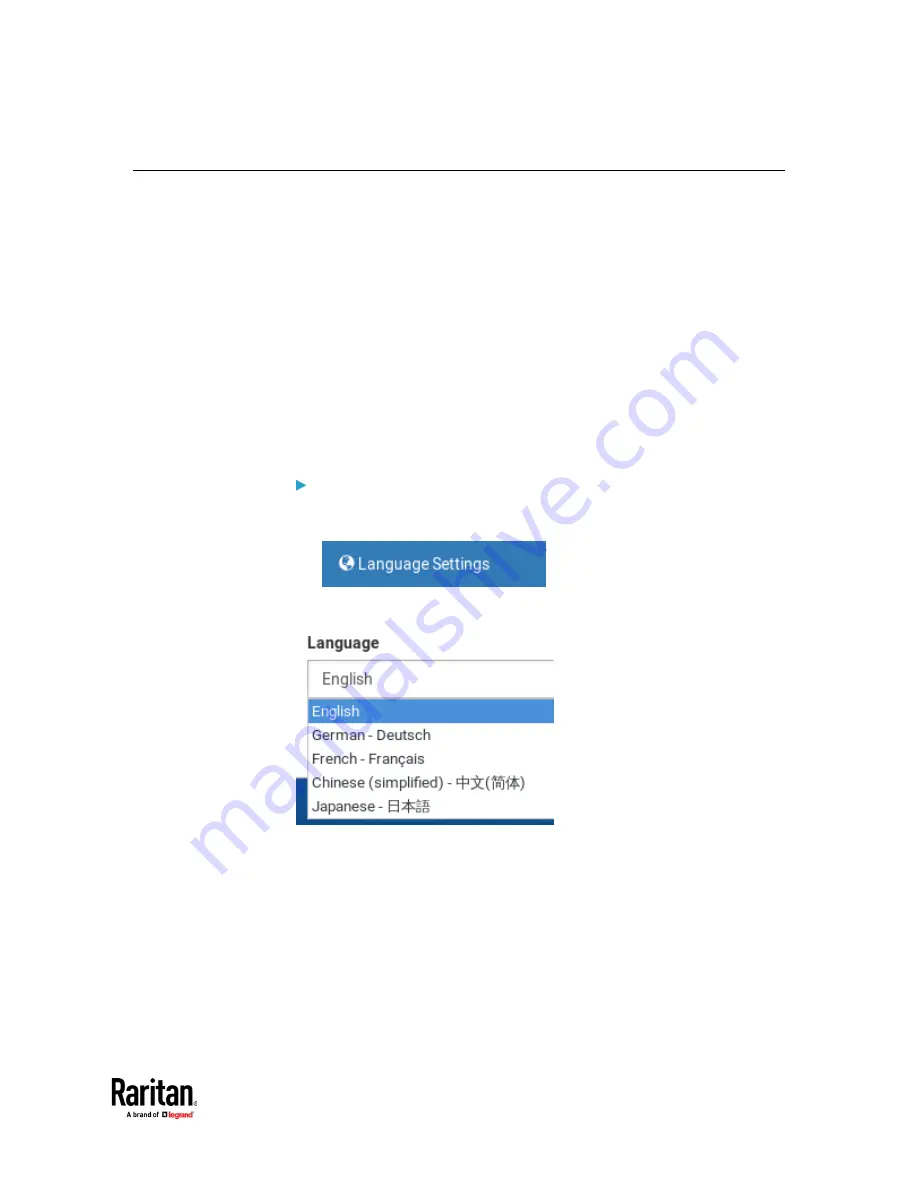
Appendix A: Administration Features
195
Language Settings
The Language Settings feature allows you to change the Dominion User Station
GUI and system language.
•
English
•
French: Francais
•
German: Deutsch
•
Chinese (Simplified):
中文
(
简体
)
•
Japanese:
日本語
After setting a new language, you must reboot to fully update the language in
every area. Note that some text is not available in all languages. Language
setting is part of backup and restore, but upon factory reset the language
setting is English.
Chinese and Japanese input methods are not supported.
To change the language setting:
1.
Click Administration > Language Settings. The current language selection is
listed.
2.
Click Edit, then select the language from the list.
Summary of Contents for Raritan Dominion User Station
Page 10: ......
Page 63: ...Appendix A Managing Targets and Access Methods 53 VNC Access Settings...
Page 64: ...Appendix A Managing Targets and Access Methods 54 SSH Access Settings...
Page 65: ...Appendix A Managing Targets and Access Methods 55 WEB Access Settings...
Page 159: ...Appendix A Administration Features 149 5 Enter the bind credentials in the Bind section...
Page 204: ...Appendix A Administration Features 194 9 Click Save...
Page 211: ...Appendix A Maintenance Features 201 6 Click OK in the confirmation dialog...
Page 269: ...Appendix D API 259...
Page 280: ......
















































