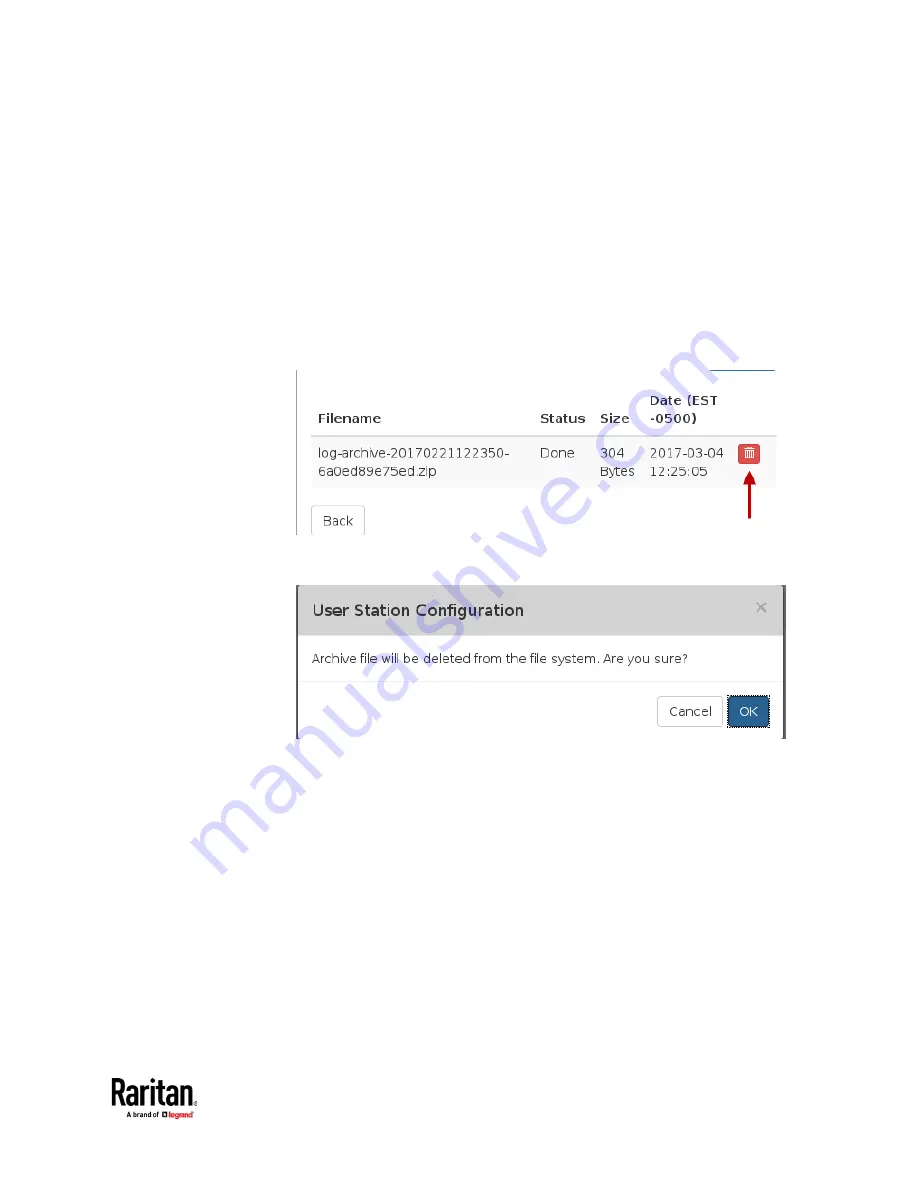
Appendix A: Maintenance Features
203
Deleting Archive Files
You can delete an archive file. If you want to save the file off the Dominion
User Station before deleting it, see
Exporting Archive Files
(on page 202).
1.
If not displayed, launch the User Station Configuration window. See
User
Station Configuration
(on page 27).
2.
Click Maintenance> Event Log. The Event Log page opens.
3.
Click Archives. The Event Log Archives page opens.
4.
All archive files are listed at the bottom of the page. Click the Delete icon
next to the file you want to delete.
5.
A confirmation message appears. Deleting cannot be undone. Click OK to
delete the archive file.
Summary of Contents for Raritan Dominion User Station
Page 10: ......
Page 63: ...Appendix A Managing Targets and Access Methods 53 VNC Access Settings...
Page 64: ...Appendix A Managing Targets and Access Methods 54 SSH Access Settings...
Page 65: ...Appendix A Managing Targets and Access Methods 55 WEB Access Settings...
Page 159: ...Appendix A Administration Features 149 5 Enter the bind credentials in the Bind section...
Page 204: ...Appendix A Administration Features 194 9 Click Save...
Page 211: ...Appendix A Maintenance Features 201 6 Click OK in the confirmation dialog...
Page 269: ...Appendix D API 259...
Page 280: ......
















































