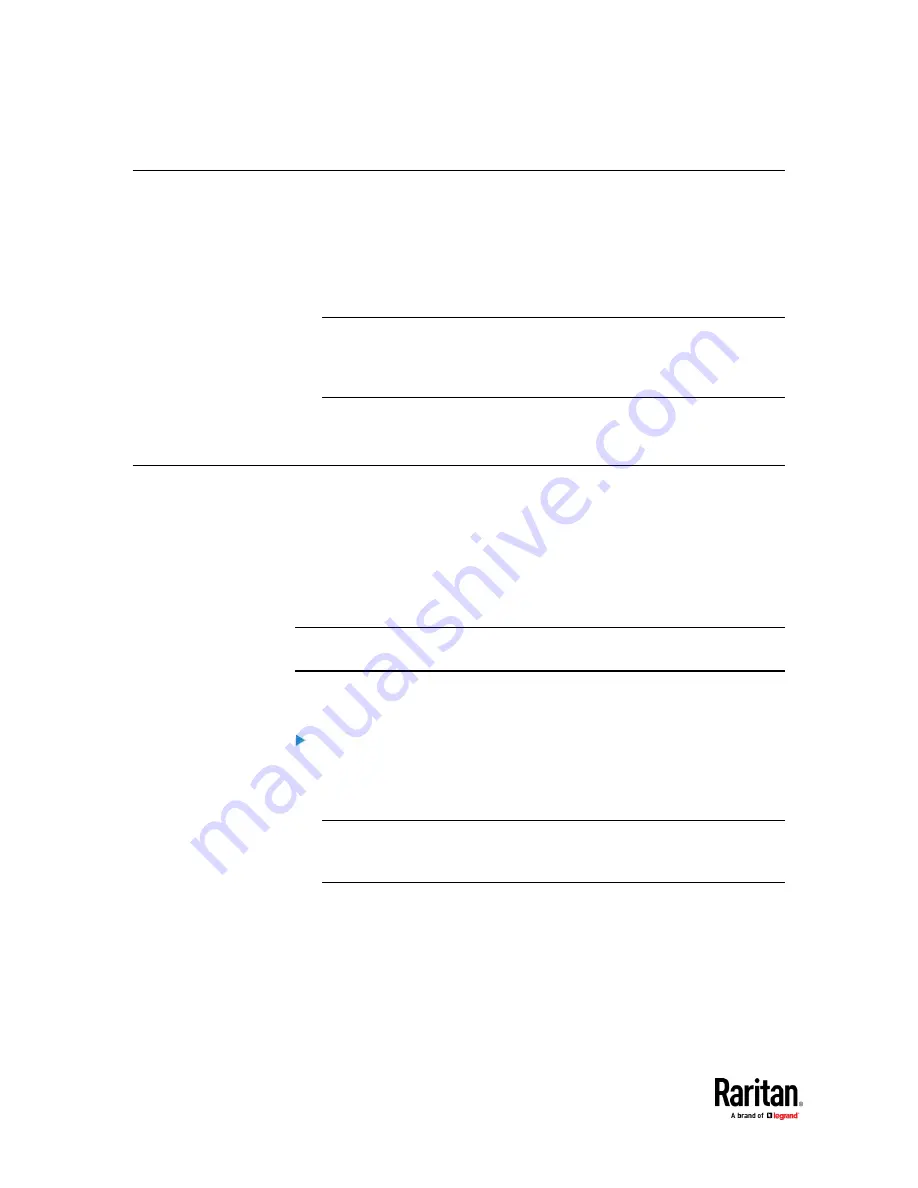
Chapter 1: Introduction
6
Package Contents
•
One PX3TS
•
Bracket pack and screws
•
Quick Setup Guide
•
Warranty card
•
Two replacement fuses for the inlet transfer switch
Note: Depending on your PX3TS' ratings, appropriate fuse types vary. You
can order additional fuses from Raritan. See
Technical Specifications
(on
page 721) in the User Guide for appropriate fuse types and Raritan part
numbers for these fuses.
•
A null-modem cable with DB9 connectors on both ends (Raritan number:
254-01-0006-00) (optional)
APIPA and Link-Local Addressing
PX3TS supports Automatic Private Internet Protocol Addressing (APIPA).
With APIPA, your PX3TS automatically configures a link-local IP address and a
link-local host name when it cannot obtain a valid IP address from any DHCP
server in the TCP/IP network.
Only IT devices connected to
the same subnet
can access the PX3TS using the
link-local address/host name. Those in a different subnet cannot access it.
Exception: PX3TS in the Port Forwarding mode does not support APIPA. See
Setting the Cascading Mode
(on page 328).
Once the PX3TS can get a DHCP-assigned IP address, it stops using APIPA and
the link-local address is replaced by the DHCP-assigned address.
Scenarios where APIPA applies:
•
DHCP is enabled on the PX3TS, but no IP address is assigned to the PX3TS.
This may be caused by the absence or malfunction of DHCP servers in the
network.
Note: Configuration by connecting the PX3TS to a computer using a
network cable is an application of this scenario. See
Connecting the PX3TS
to a Computer
(on page 23).
Summary of Contents for Raritan PX3TS
Page 4: ......
Page 6: ......
Page 20: ......
Page 80: ...Chapter 4 Connecting External Equipment Optional 60...
Page 109: ...Chapter 5 PDU Linking 89...
Page 117: ...Chapter 5 PDU Linking 97...
Page 441: ...Chapter 7 Using the Web Interface 421...
Page 464: ...Chapter 7 Using the Web Interface 444...
Page 465: ...Chapter 7 Using the Web Interface 445 Continued...
Page 746: ...Appendix A Specifications 726...
Page 823: ...Appendix I RADIUS Configuration Illustration 803 Note If your PX3TS uses PAP then select PAP...
Page 828: ...Appendix I RADIUS Configuration Illustration 808 14 The new attribute is added Click OK...
Page 829: ...Appendix I RADIUS Configuration Illustration 809 15 Click Next to continue...
Page 860: ...Appendix J Additional PX3TS Information 840...
Page 890: ...Appendix K Integration 870 3 Click OK...
Page 900: ......
















































