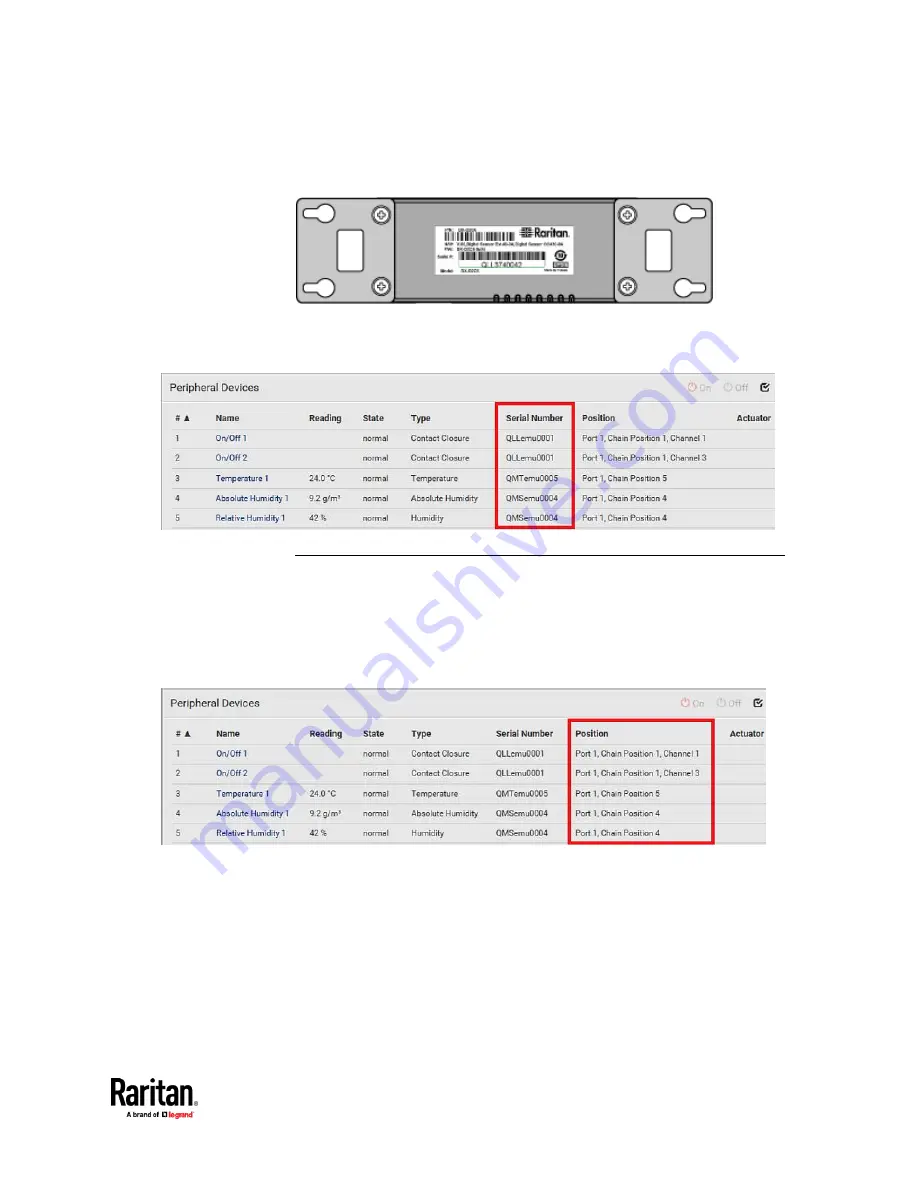
Chapter 7: Using the Web Interface
269
A DX2 DX, DPX2 or DPX3 sensor package has a serial number tag attached to its
rear side.
The serial number for each sensor or actuator appears listed in the web
interface after each sensor or actuator is detected by the PX3TS. Match the
serial number from the tag to those listed in the sensor table.
Identifying the Sensor Position and Channel
Raritan has developed five types of environmental sensor packages - DPX, DPX2,
DPX3, DX and DX2 series. Only DPX2, DPX3, DX and DX2 sensor packages can be
daisy chained.
PX3TS can indicate where each sensor or actuator is connected on the
Peripheral Devices page.
•
DPX series shows the sensor port number only.
For example,
Port 1
.
•
DPX2, DPX3, DX and DX2 series show both the sensor port number and its
position in a sensor chain.
For example,
Port 1, Chain Position 2
.
Summary of Contents for Raritan PX3TS
Page 4: ......
Page 6: ......
Page 20: ......
Page 80: ...Chapter 4 Connecting External Equipment Optional 60...
Page 109: ...Chapter 5 PDU Linking 89...
Page 117: ...Chapter 5 PDU Linking 97...
Page 441: ...Chapter 7 Using the Web Interface 421...
Page 464: ...Chapter 7 Using the Web Interface 444...
Page 465: ...Chapter 7 Using the Web Interface 445 Continued...
Page 746: ...Appendix A Specifications 726...
Page 823: ...Appendix I RADIUS Configuration Illustration 803 Note If your PX3TS uses PAP then select PAP...
Page 828: ...Appendix I RADIUS Configuration Illustration 808 14 The new attribute is added Click OK...
Page 829: ...Appendix I RADIUS Configuration Illustration 809 15 Click Next to continue...
Page 860: ...Appendix J Additional PX3TS Information 840...
Page 890: ...Appendix K Integration 870 3 Click OK...
Page 900: ......
















































