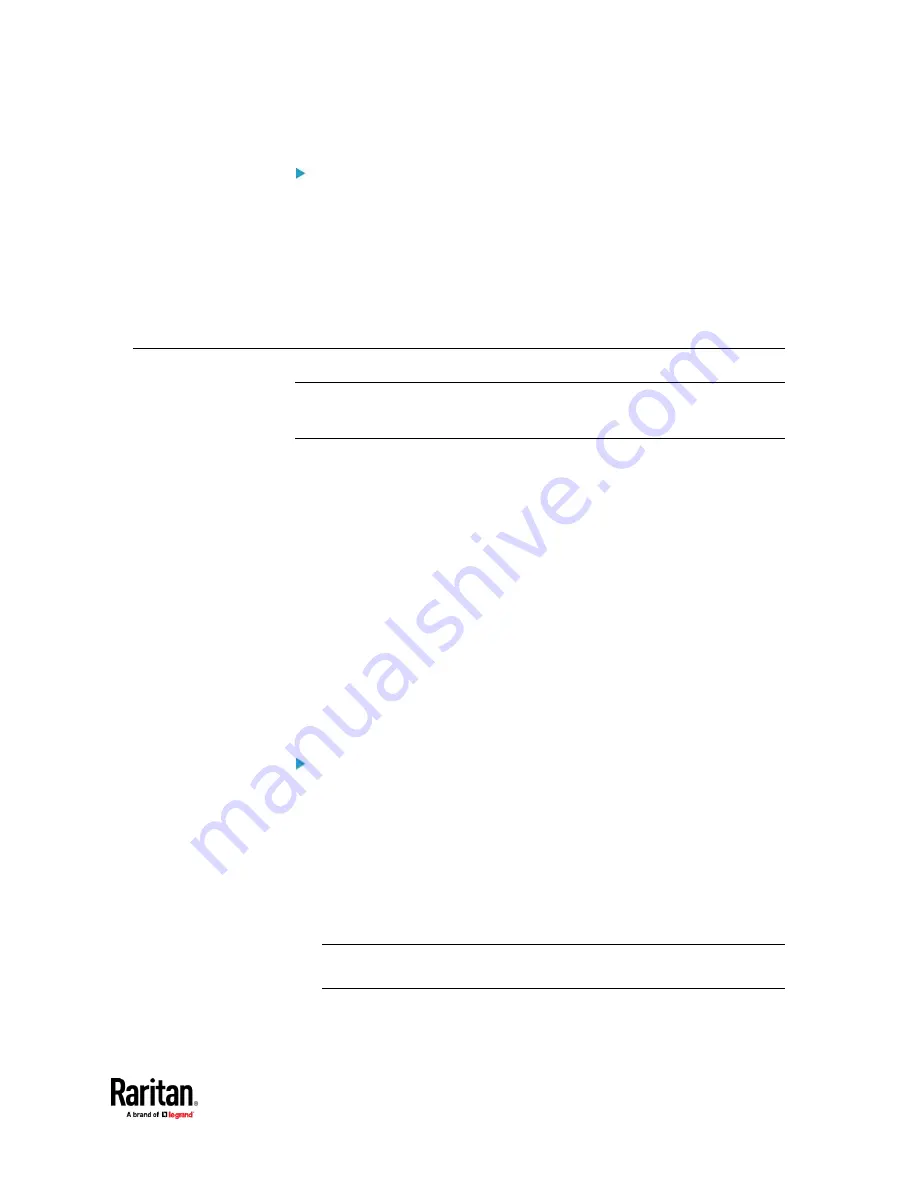
Chapter 3: Initial Installation and Configuration
27
A USB flash drive:
•
Requirement
: A FAT32- or supperfloppy-formatted USB flash drive
containing two special configuration files and one devices list file is
required.
•
Procedure
: Plug this USB drive into the PX3TS. When a happy smiley is
shown on the front panel display, press and hold one of the control
buttons on the front panel until the display turns blank.
See
Configuration or Firmware Upgrade with a USB Drive
(on page 731).
Cascading Multiple PX3TS Devices for Sharing Ethernet Connectivity
Important: To upgrade an existing Raritan USB-cascading chain from any
pre-3.3.10 firmware version to version 3.3.10 or later, follow the
Upgrade
Sequence in an Existing Cascading Chain
(on page 476).
You can have multiple PX3TS devices share one Ethernet connection by
cascading them via one of the interfaces below:
•
USB interface
•
Ethernet interface
The first one in the cascade is the master device and all the other devices
follow it in the cascade. Only the master device is physically connected to the
LAN -- wired or wireless.
Each device in the cascade is accessible over the network, with Bridging or
Port-Forwarding cascading mode activated on the master device. See
Setting
the Cascading Mode
(on page 328).
•
Bridging
: Each device in the cascading chain is accessed with a different IP
address.
•
Port Forwarding
: Each device in the cascading chain is accessed with the
same IP address(es) but with a different port number assigned.
Basic cascading restrictions:
•
All devices in the chain must run "compatible" firmware versions.
▪
Firmware version 3.3.10 or later is NOT compatible with pre-3.3.10
firmware versions in terms of the cascading feature so all Raritan
devices in the cascading chain must run version 3.3.10 or later.
•
The cascading mode of all devices in the chain must be the same.
•
In the Bridging mode, the master device can have "only one" connection to
the network. DO NOT connect both Ethernet ports to the network(s)
unless your network has the R/STP protocol enabled.
Note: The Port Forwarding mode does NOT have this restriction. In this
mode, you can enable two wired and one wireless network connections.
Summary of Contents for Raritan PX3TS
Page 4: ......
Page 6: ......
Page 20: ......
Page 80: ...Chapter 4 Connecting External Equipment Optional 60...
Page 109: ...Chapter 5 PDU Linking 89...
Page 117: ...Chapter 5 PDU Linking 97...
Page 441: ...Chapter 7 Using the Web Interface 421...
Page 464: ...Chapter 7 Using the Web Interface 444...
Page 465: ...Chapter 7 Using the Web Interface 445 Continued...
Page 746: ...Appendix A Specifications 726...
Page 823: ...Appendix I RADIUS Configuration Illustration 803 Note If your PX3TS uses PAP then select PAP...
Page 828: ...Appendix I RADIUS Configuration Illustration 808 14 The new attribute is added Click OK...
Page 829: ...Appendix I RADIUS Configuration Illustration 809 15 Click Next to continue...
Page 860: ...Appendix J Additional PX3TS Information 840...
Page 890: ...Appendix K Integration 870 3 Click OK...
Page 900: ......
















































