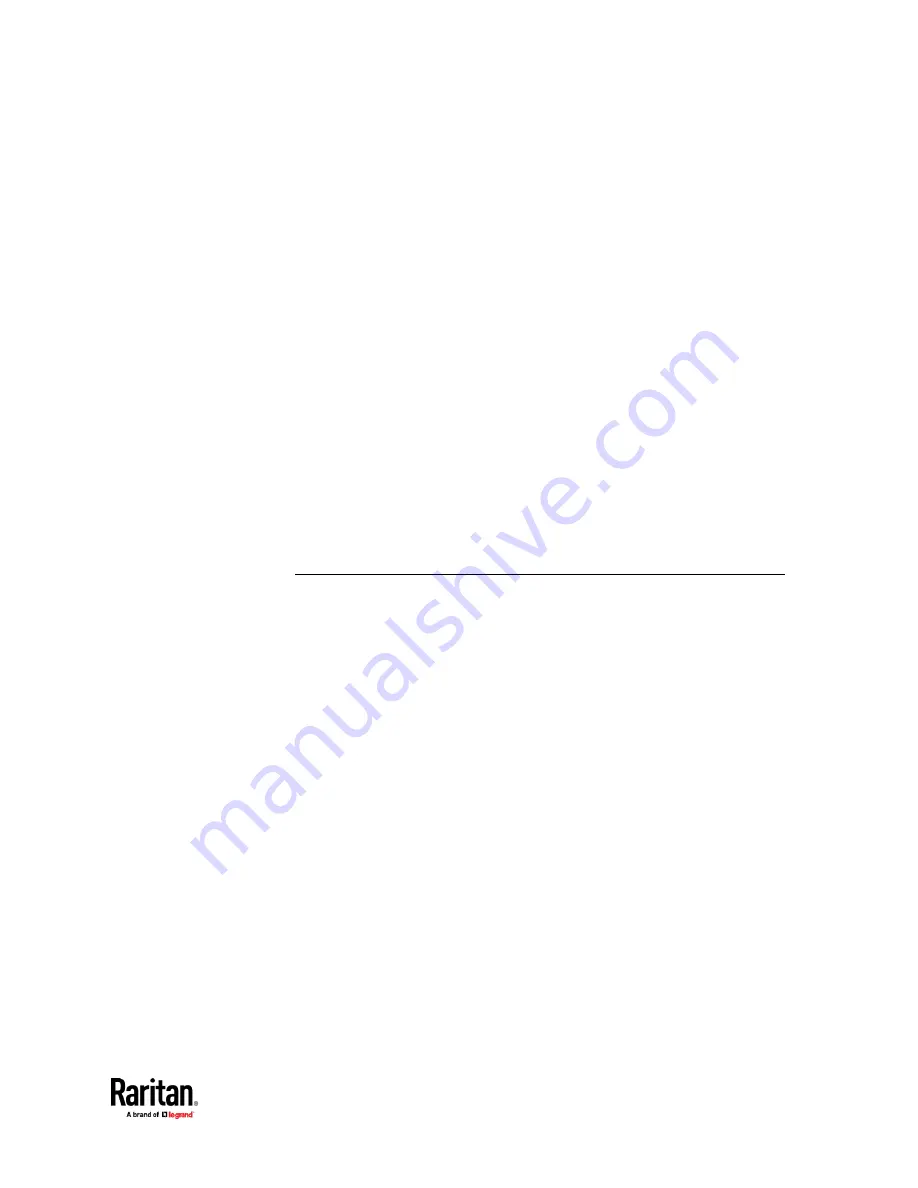
Chapter 9: Using the Command Line Interface
569
config:#
ts powerQualityParameters frequencyAssertionTimeout <freq_timeout>
Variables:
•
<threshold_volts> is an integer number up to 500 in Volt.
•
<volt_hysteresis> is an integer number up to 500 in Volt.
•
<volt_timeout> is an integer number up to 100 in seconds.
•
<threshold_Hz> is either an integer number or a number with one decimal
digit in Hz.
•
<freq_hysteresis> is either an integer number or a number with one
decimal digit in Hz.
•
<freq_timeout> is an integer number up to 100 in seconds.
Example
The following command sets the Upper Critical voltage threshold to 250 volts
and Lower Warning frequency threshold to 45 Hz.
config:#
ts powerQualityParameters upperCriticalVoltage 250
lowerWarningFrequency 45
PDU Configuration Commands
One PDU configuration command begins with
pdu
. You can use the PDU
configuration commands to change the settings that apply to the whole PX3TS
device.
Configuration commands are case sensitive so ensure you capitalize them
correctly.
Changing the PDU Name
This command changes the device name of PX3TS.
config:#
pdu name "<name>"
Variables:
•
<name> is a string comprising up to 64 ASCII printable characters. The
<name> variable must be enclosed in quotes when it contains spaces.
Summary of Contents for Raritan PX3TS
Page 4: ......
Page 6: ......
Page 20: ......
Page 80: ...Chapter 4 Connecting External Equipment Optional 60...
Page 109: ...Chapter 5 PDU Linking 89...
Page 117: ...Chapter 5 PDU Linking 97...
Page 441: ...Chapter 7 Using the Web Interface 421...
Page 464: ...Chapter 7 Using the Web Interface 444...
Page 465: ...Chapter 7 Using the Web Interface 445 Continued...
Page 746: ...Appendix A Specifications 726...
Page 823: ...Appendix I RADIUS Configuration Illustration 803 Note If your PX3TS uses PAP then select PAP...
Page 828: ...Appendix I RADIUS Configuration Illustration 808 14 The new attribute is added Click OK...
Page 829: ...Appendix I RADIUS Configuration Illustration 809 15 Click Next to continue...
Page 860: ...Appendix J Additional PX3TS Information 840...
Page 890: ...Appendix K Integration 870 3 Click OK...
Page 900: ......
















































