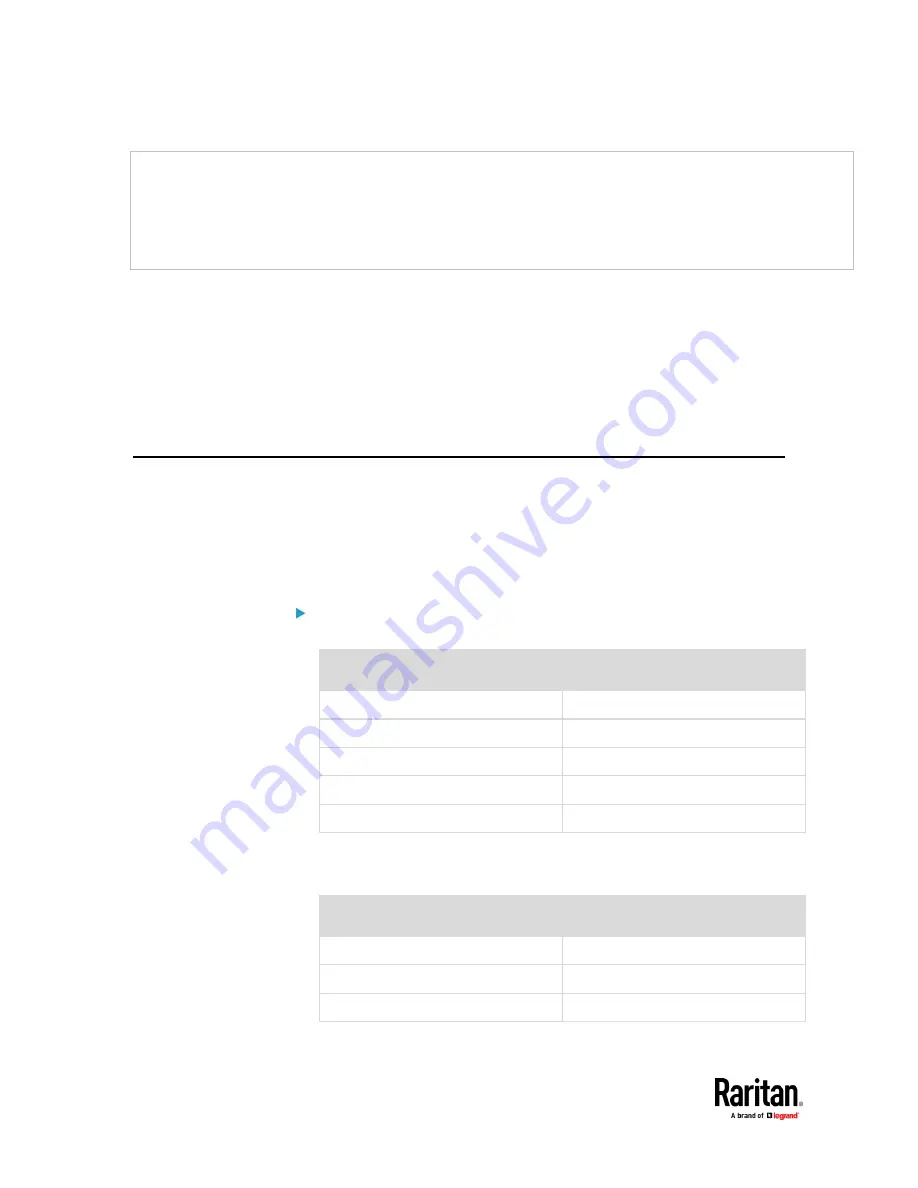
Appendix J: Additional PX3TS Information
842
Assumption:
Upper Warning threshold is enabled.
Upper Warning = 20 (degrees Celsius)
Deassertion Hysteresis = 3 (degrees Celsius)
"Deassertion" level = 20-3 = 17 (degrees Celsius)
When the PX3TS detects that a temperature sensor's reading drops below 20
degrees Celsius, moving from the "above upper warning" range to the "normal"
range, either of the following may occur:
•
If the temperature falls between 20 and 17 degrees Celsius, the PX3TS
does NOT perform the "deassertion" action.
•
If the temperature drops to 17 degrees Celsius or lower, the PX3TS
performs the "deassertion" action to announce the end of the "above
upper warning" state.
Default Voltage and Current Thresholds
The following are factory-default voltage and current thresholds applied to a
Raritan power product. There are no default values set for
lower
current
thresholds because lower thresholds are not useful.
Availability of diverse thresholds depends on the capability of the model you
purchased.
Single-phase inlets or outlets:
•
RMS voltage:
Threshold
Default value
Lower critical
-6% of minimum rating
Lower warning
-3% of minimum rating
Upper warning
+3% of maximum rating
Upper critical
+6% of maximum rating
Hysteresis
2V
•
RMS current:
Threshold
Default value
Upper warning
65% of rating
Upper critical
80% of rating
Hysteresis
1A
Summary of Contents for Raritan PX3TS
Page 4: ......
Page 6: ......
Page 20: ......
Page 80: ...Chapter 4 Connecting External Equipment Optional 60...
Page 109: ...Chapter 5 PDU Linking 89...
Page 117: ...Chapter 5 PDU Linking 97...
Page 441: ...Chapter 7 Using the Web Interface 421...
Page 464: ...Chapter 7 Using the Web Interface 444...
Page 465: ...Chapter 7 Using the Web Interface 445 Continued...
Page 746: ...Appendix A Specifications 726...
Page 823: ...Appendix I RADIUS Configuration Illustration 803 Note If your PX3TS uses PAP then select PAP...
Page 828: ...Appendix I RADIUS Configuration Illustration 808 14 The new attribute is added Click OK...
Page 829: ...Appendix I RADIUS Configuration Illustration 809 15 Click Next to continue...
Page 860: ...Appendix J Additional PX3TS Information 840...
Page 890: ...Appendix K Integration 870 3 Click OK...
Page 900: ......
















































