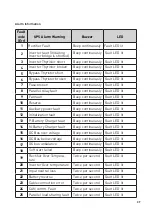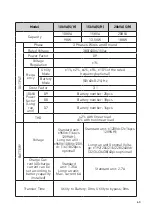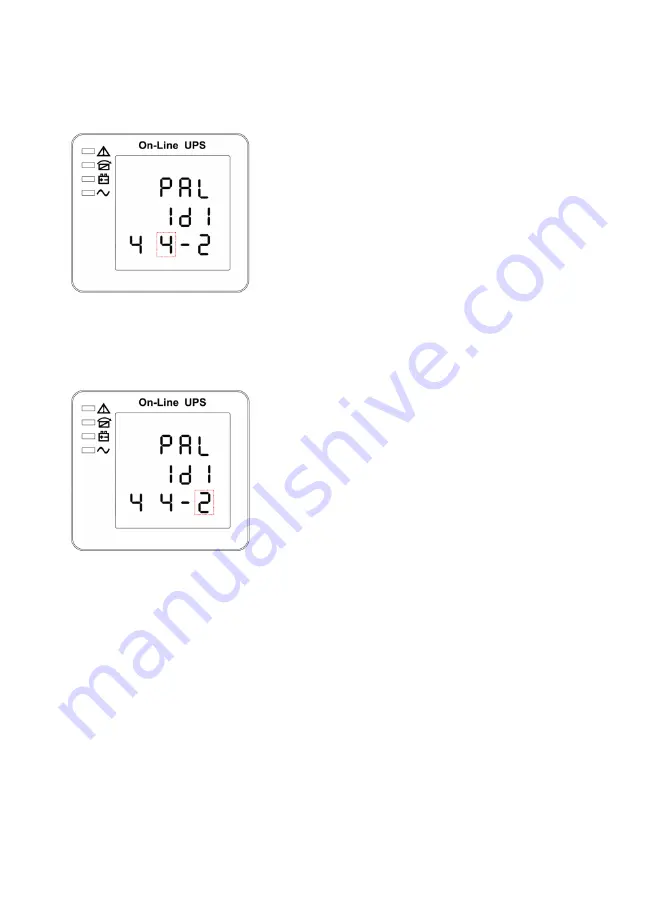
36
Parallel quantity setting (Note:
Inside the broken line is the flas-
hing part.)
Parallel redundancy quantity
setting (Note: Inside the broken
line is the flashing part.)
When under the parallel ID setting press “ON” or when
under parallel redundancy quantity setting press “OFF”,
it goes to the parallel quantity setting. The parallel quan-
tity flashes as in above picture.
1. Use button “
” to set the parallel quantity. The
parallel quantity range is 2~4.
2. Press “ON” to exit the parallel quantity setting and
save the parallel quantity setting value and goes to
parallel redundancy quantity setting.
3. Press “OFF” to exit the parallel quantity setting and
goes to parallel ID setting.
When under the parallel quantity setting press “ON”,
it goes to the parallel redundancy quantity setting. The
parallel redundancy quantity flashes as in above picture.
1. Use button “
” to set the parallel redundancy quan-
tity. The parallel redundancy quantity range is 0~3.
2. Press “ON” to exit the mode setting and save the
mode setting value and then UPS LCD panel setting
is accomplished.
3. Press “OFF” to go to parallel quantity setting.
4.4.13 Parallel quantity setting
4.4.14 Parallel redundancy quantity setting
Summary of Contents for STARK 10 kVA
Page 51: ...51 ...
Page 52: ...www informups com ...