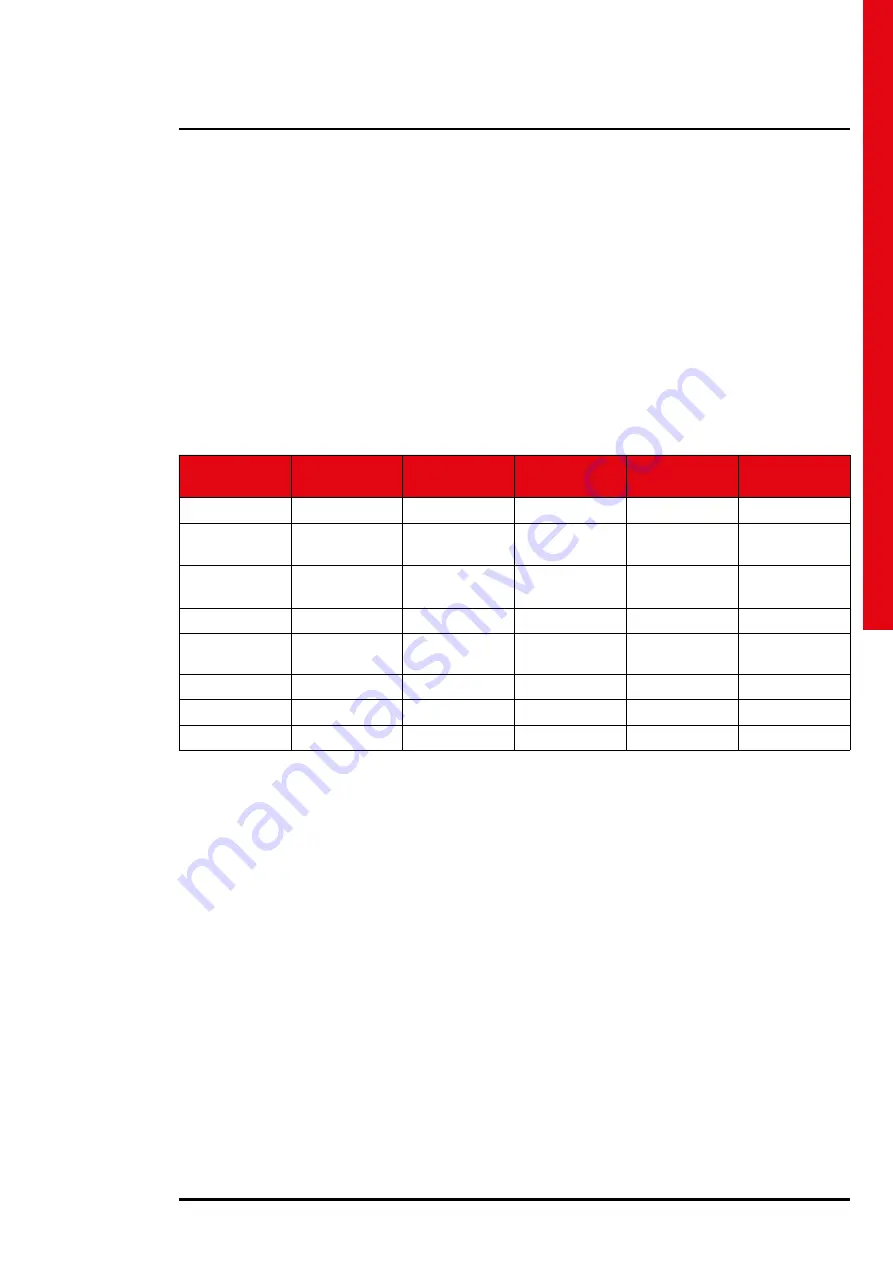
Trimod HE
U
ser manual
23
5.4
Main menu and submenu
Press the ENTER key on the main screen of the display to access the menu of the UPS.
The main screen has the following items:
- UPS Status: it allows to check the UPS status in real time;
- UPS Setup: it allows to set all the UPS functions;
- Power Modules: it allows to analyze the status of the individual power modules in real time;
- Events: it allows to display the events memorized in the UPS history;
- Tools: it allows to carry out a series of functional tests on the UPS;
- Log Out: it allows to terminate the password-protected session.
Press the ENTER key to access the relative submenus.
The following table sums up all the menu and submenu pages:
UPS Status
(paragraph 5.4.1)
UPS Setup
(paragraph 5.4.2)
Power Modules
(paragraph 5.4.3)
Events
(paragraph 5.4.4)
Tools
(paragraph 5.4.5)
Log Out (o)
(paragraph 5.4.6)
UPS Info
Options
PM Status
Log View
Battery
-
UPS Cfg
Output
Diagnostics (*)
Signalling test (*)
Measures
Input
PM SW
update (*)
LCD Display Test
(*)
Alarms
Bypass
Assistance
History Data
Batteries
CM errors
recovery
Operator Panel
Clock Setup
Dry contacts
(*) Only available in “Service Mode”
(o) Available in password-protected session
The UPS has a menu and relative submenu tree structure, the functions of which are explained in the following paragraphs.
On the right of the display, an arrow appears turned downwards or upwards when there are further items to display. Press
the ARROW UP and ARROW DOWN keys to display them.
Summary of Contents for Trimod HE
Page 1: ...Trimod HE User manual Item LE11916AA 11 19 01 CT ...
Page 2: ...2 EN ENGLISH 3 Trimod HE ...
Page 54: ...54 ...
Page 55: ...Trimod HE User manual 55 ...
















































