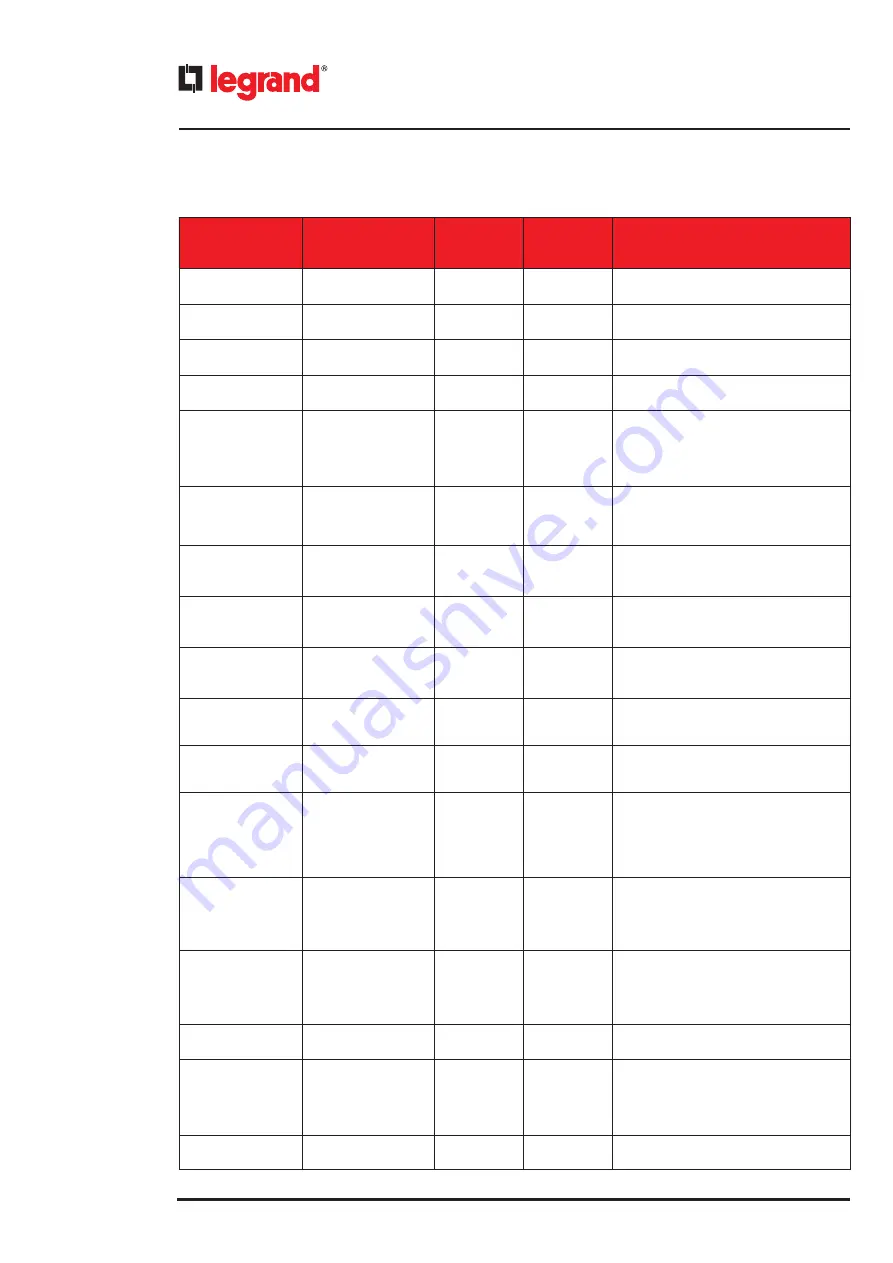
42
STATUS
INDICATOR
POWER MODULE
LED
AUDIBLE
NOTIFICATION
STATUS
MESSAGE
UPS STATUS DESCRIPTION AND
OPERATING TIPS
ORANGE
Steady
-
-
Battery Test...
Battery test in progress
ORANGE
long intermittent
GREEN
Steady
-
Make
Maintenance
Contact the LEGRAND Technical Support
Service
ORANGE
long intermittent
GREEN
Steady
-
Check
Batteries
A skilled technician must check the
battery status
ORANGE
Quick flashing
ORANGE
Flashing
-
Maintenance
Bypass
Operation in manual bypass mode
ORANGE
Short and double
intermittent with
pause
ORANGE
Steady
Short
intermittent
blinks and
double with
pause
RUNTIME
RESERVE!
Autonomy reserve during the battery
mode operation
RED
Steady
RED
Steady only on the
module with the
fault
Quick flashing
FAULT
CHARGER
Battery charger faulty on at least one
power module.
A skilled technician must replace the
faulty module.
RED
Steady
RED
Steady only on the
module with the fault
Quick flashing
FAULT
MODULE
A skilled technician must replace the
faulty power module.
RED
Quick flashing
ORANGE
Flashing
Quick flashing BATTERIES KO
Batteries failed.
A skilled technician must check the
batteries.
RED
Quick flashing
RED
Quick flashing
Quick flashing
BATTERY
DISCONNECTED
Batteries failed or not connected.
A skilled technician must check the
batteries.
RED
Quick flashing
RED
Short and double
intermittent with pause
Quick flashing
BATTERY
RUNAWAY
Excessive battery voltage.
If the alarm persists over time a skilled
technician must check the batteries.
RED
Quick flashing
RED
Short and double
intermittent with pause
Quick flashing
HVBUS
RUNAWAY FAIL
Contact the LEGRAND Technical Support
Service
RED
Quick flashing
RED
Steady
Quick flashing
OUT DC
LEVEL FAIL
Reset the power module error from the
control panel in Service Mode (paragraph
6.4.3) and turn on the EPS. If the error persists,
one or more power modules are faulty and a
skilled technician must replace them.
RED
Quick flashing
RED
Short and double
intermittent with
pause only on the
module in alarm
Quick flashing
OVERHEAT
Overheating of one or more power
modules. Check the operation of the
module fans and clean the air intake
grilles.
RED
Quick flashing
RED
Short and double
intermittent with
pause only on the
module in overload
Quick flashing
OVERLOAD
Overload on one or more power
modules.
Check the applied load.
RED
Quick flashing
-
Quick flashing CM FAILURE
Contact the LEGRAND Technical Support
Service
RED
Quick flashing
-
Quick flashing
Reference
Error!
or
Reference
Warning
Contact the LEGRAND Technical Support
Service
RED
Quick flashing
-
Quick flashing
BACKFEED
Contact the LEGRAND Technical Support
Service
7. Diagnosis
Summary of Contents for Trimod MCS 10
Page 1: ...Item LE10960AA 01 19 01 CT Trimod MCS User manual ...
Page 2: ...2 UK ENGLISH 3 Trimod MCS ...
Page 16: ...16 3 3 Models Trimod MCS 3 5 10 Trimod MCS 7 15 3 Technological description ...
Page 17: ...Trimod MCS User manual 17 Trimod MCS 30 Trimod MCS 20 ...
Page 18: ...18 Trimod MCS 40 Trimod MCS 60 Trimod MCS 80 3 Technological description ...
Page 58: ...58 ...
Page 59: ...Trimod MCS User manual 59 ...
















































