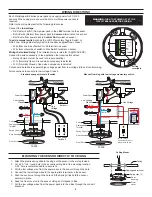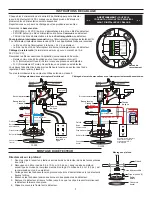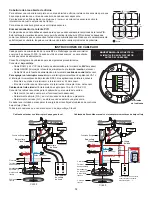5
• When the load is turned
OFF
manually, as long as the sensor continues to detect occupancy the load stays
OFF
. For the
selected time delay, the lights stay off and the sensor reverts to the automatic-on mode.
• When the load is turned
OFF
manually, pressing the switch again turns the load
ON
and the sensor reverts to the automatic-on mode.
• Once the sensor returns to automatic-on mode, either the switch or occupancy detection can turn the load
ON
.
OVERLOAD PROTECTION
The occupancy sensor has a built in overload protection function that will automatically turn off the control output when the load current
exceeds 200mA. The sensor LED will then blink rapidly (~ 10Hz) to provide a visual indication of an overload condition. When the load
current is corrected or returns to normal, the control output will turn back on.
TROUBLESHOOTING
Lights do not turn ON with occupancy, and the following condition exists:
Red LED does not flash:
1. Check that the circuit breaker has been turned back on.
2. Check all sensor and power pack wire connections.
3. Check for 24V input to the sensor.
• If 24V is present, replace the sensor.
• If 24V is not present, check that high voltage is present to power pack.
If it is, replace power pack.
4. Make sure that PIR Sensitivity is set to minimum (DIP switch #5 set to on).
5. If it still does not flash, call 800.879.8585 for Technical Support.
LED flashes:
1. Check all sensor and power pack wire connections.
2. Check for 24VDC at the power pack’s blue wire connection to sensor while sensor is activated. If there is no voltage, replace the
sensor. If there is voltage, replace the power pack.
3. If LED is flashing rapidly (~10Hz), an overload condition exists. When this is corrected, the sensor will return to normal operation.
Check the blue wire connection. If necessary, replace the power pack.
Line voltage switch connected as shown in wiring example:
1. Make sure switch is set to ON position.
Lights do not turn OFF automatically:
1. The sensor technology (PIR) may be experiencing activations from outside the controlled area or from some type of interference
(see “Unwanted Sensor Activations” below).
2. Check all sensor and power pack wire connections.
3. Disconnect power pack’s blue wire:
If the lights do not turn off, replace power pack. Reconnect blue wire.
If the lights turn off, the problem may be in the sensor.
To check:
• Reconnect the blue wire.
• Turn sensitivity and time delay to minimum and allow the sensor to time out.
• If the lights turn off, the sensor is working properly (see number 1, above, and “Sensor Adjustment” for readjustment of sensor).
Unwanted Sensor Activations (LED flashes):
Improper sensor location or inadequate masking causing detection outside of desired coverage area.
1. The PIR sensitivity may be set too high.
2. Sensor located too close to HVAC or VAV vents with heavy air flow.
3. Check if Light Level is enabled.
• If occupancy indicator LED blinks every few seconds, sensor is using Light Level feature.
• If Light Level functionality is not desired, press and hold for 5 seconds to return sensor to the default setting (maximum).
Possible solutions:
• Mask the lens to reduce PIR coverage (see
Masking the PIR Lens
, under
Placement Guidelines
).
• Change the logic configuration setting, see
DIP Switches
.
• Relocate the sensor.
ORDERING INFORMATION
Catalog Number
Description
CI-300
PIR Occupancy Sensor, low voltage, 360° lens, up to 1200 square ft., isolated relay & light level sensor.
CI-300-1
PIR Occupancy Sensor, low voltage, 360° high density/reduced range lens, up to 500 square ft., isolated relay
& light level sensor.
BZ-50/BZ-150
Power Pack: 120/277VAC, 50/60Hz, 20A ballast or incandescent (BZ-150 with Hold-On and Hold-Off capability)
BZ-200/BZ-250
Power Pack: 120/277VAC, 50/60 Hz, 20A Ballast/ELV/MLV/Incandescent/LED, 16A, E-Ballast/CFL/Plug Load,
(BZ-250 with Hold-On and Hold-Off capability)
BZ-250-347
Power Pack: 120/347VAC, 50/60 Hz, 16A Ballast/ELV/MLV/Incandescent/LED/ E-Ballast/CFL, 15A Plug Load,
with Hold-On/Hold-Off capability
All sensors are white. BZ series power packs supply power for up to 8 CI-300 sensors.