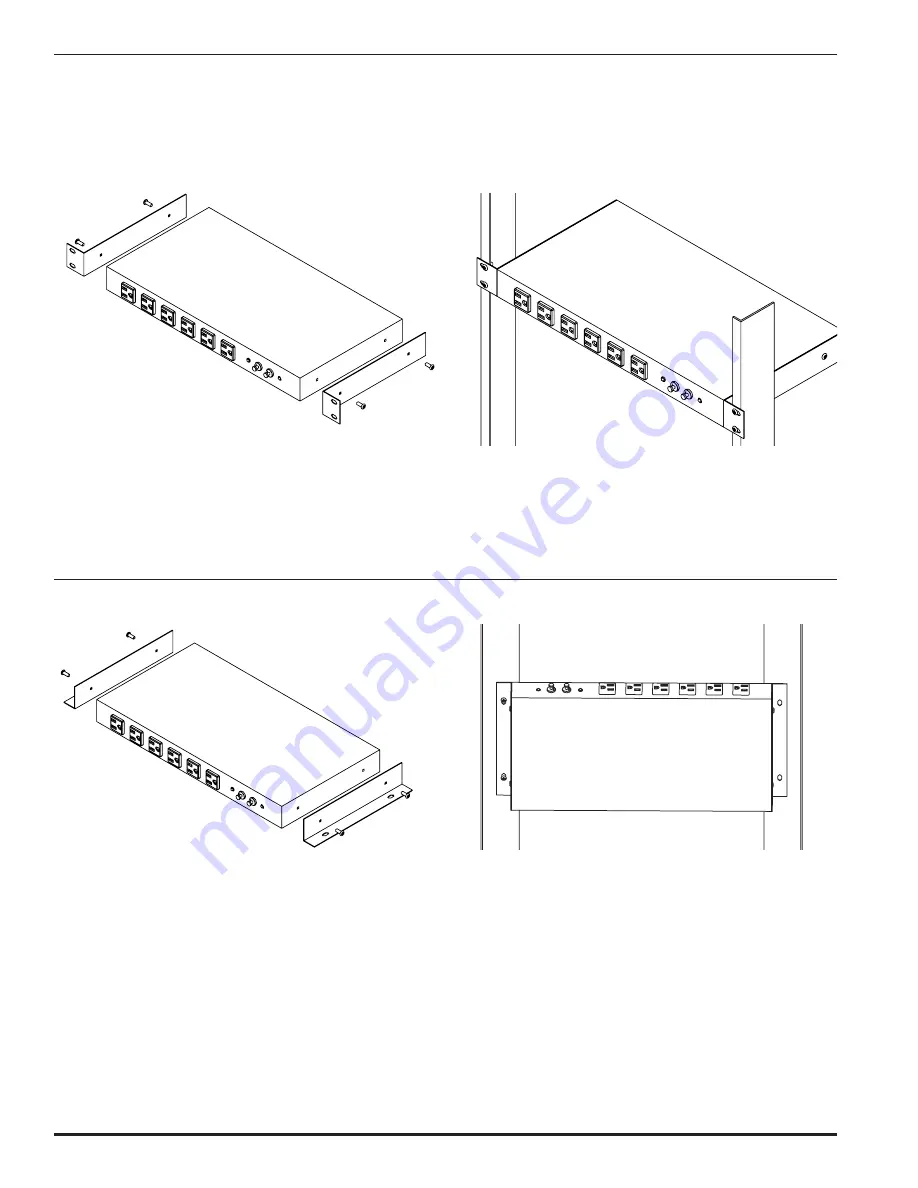
JPDU-A FRONT MOUNT (1U) INSTALLATION MOUNTING INSTRUCTIONS:
JPDU-A SIDE RAIL (0U) INSTALLATION MOUNTING INSTRUCTIONS:
With a 5/16" nut driver, unfasten the set of 10-32 Hex head
machine screws on each side of JPDU-A. Take one of the front
mounting brackets and align each side hole with the side hole
on JPDU-A. Attach one front mounting bracket using two of
the unfastened 10-32 Hex screws. Repeat installations steps
for the other front mounting bracket as shown above.
Install JPDU-A in a cabinet or 19" [483mm] rack using
appropriate hardware (not provided) for mounting.
With a 5/16" nut driver, unfasten the set of 10-32 Hex head
machine screws on each side of JPDU-A. Take one of the
rear mounting brackets and align each side hole with the
side hole on JPDU-A. Attach one rear mounting bracket
using two of the unfastened 10-32 Hex screws. Repeat
installations steps for the other rear mounting bracket as
shown above.
Install JPDU-A in a cabinet or 19" [483mm] rack using
appropriate hardware (not provided) for mounting.
The JPDU-A has two 12 amp circuits which are indicated by the two LEDs in the front of the unit.
Each circuit is protected by a 15 amp circuit breaker and 280V clamping level surge protection. A
lighted LED indicates that the circuit is functioning properly and is surge protected. A non-lighted
LED indicates that the circuit is not functioning properly and/or is not surge protected.



















