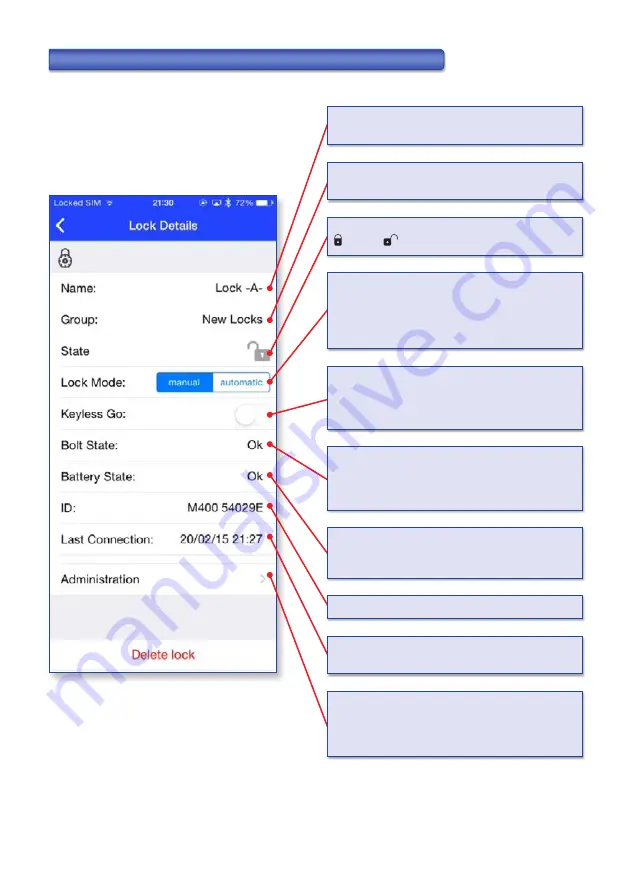
BDA-M300_Smart Secure_GB 06-2019
10
EXPLANATION OF ICONS AND FUNCTIONS
Customised name of the selected furniture lock.
Shows which group this lock is assigned to.
Shows the last known locking status.
locked,
open.
Indicates the operating mode.
Here you can switch the locking type for the
selected lock from manual (locking process only
on command) to automatic locking following a
lost connection.
Setting option for the Keyless Go function:
automatic release of the lock when a connection
between iOS device and lock is established.
If the bolt on the lock is fully extended or the
lock is open, this is indicated by “OK”.
A warning is displayed in case of malfunctions.
Monitors the battery voltage of the furniture lock
and warns you about low power in two stages.
Shows the ID of the furniture locks.
The last contact between the iOS device and
the lock is displayed here.
Submenu for safety-relevant settings like:
Blocking the programming, deleting and resetting
of locks. (Only in case of existing connection to
the lock.)


































