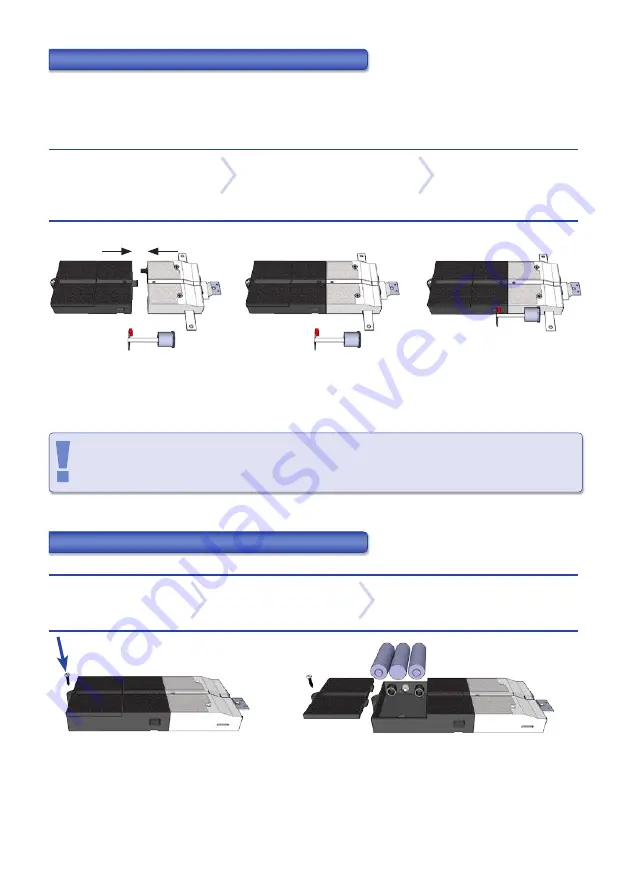
BDA-M300_Smart Secure_GB 06-2019
5
GETTING STARTED / INSTALLATION
The motor unit, electronics and optical unit are not connected on delivery. Please perform steps 1 to 3 (see
below) one after the other to get a functional unit. Once the functional check was successful, disconnect
the display unit from the system again (figure 2), so that the system can be properly installed in the furni-
ture.
Before initial commissioning, ensure that all required accessories and attachment parts are available.
Rechargeable batteries in the operating devices (iOS devices) as well as batteries for the furniture locks
should have sufficient energy. Follow the individual sections in the operating instructions step by step.
Only install the furniture lock in the furniture when it is unlocked.
Use only
LR6, AA, alkaline
type batteries. Make sure that the polarity is correct!
Rechargeable batteries, zinc-carbon batteries or lithium batteries are not permitted!
Assemble the electronic
housing and motor unit
together until they interlock.
2
Insert the plug of the display
unit into the socket of the
electronics in the correct
position.
3
Check that the
components are
properly connected.
Click
REPLACING BATTERIES
Loosen the screw.
Open the battery
compartment lid.
2
Insert / replace
the batteries.
3
Close the battery
compartment lid.
Fit the fixing screw.


































