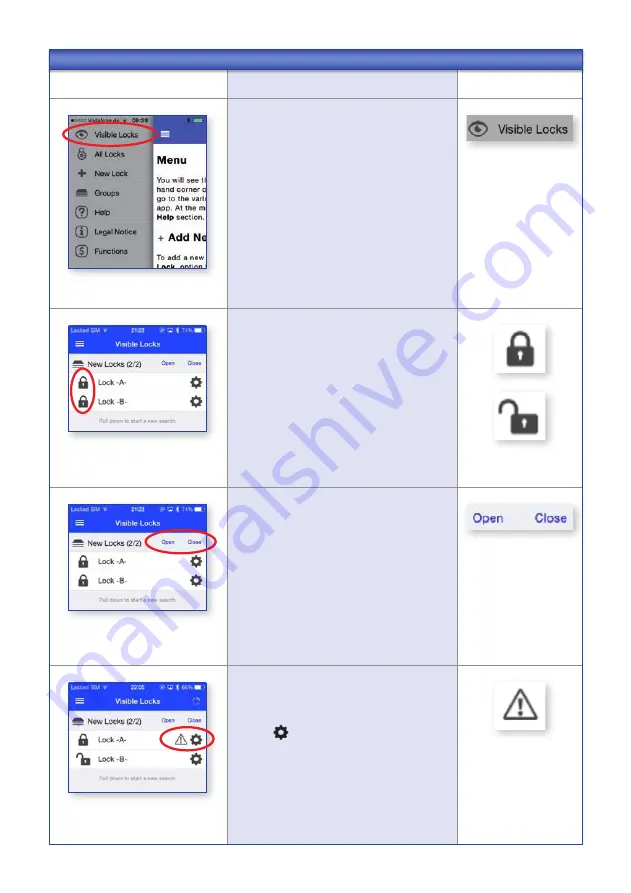
BDA-M400_Smart Secure_GB (Rev-03) 12-07-2021
13
Display / Menu
Description
Action
Switch to the display:
“Visible Locks”
.
The locking status of the locks is shown.
You can change the locking status by
tapping on the lock icon of the respective
lock.
Tapping on
“Open”
or
“Close”
changes
all locks of this group simultaneously.
If there is a malfunction during a locking
process, or the batteries are running low, a
warning is issued.
Select to obtain details about the
warning.
Please check the lock in this case, or the
locking function and / or the battery status.
OPENING AND CLOSING OF FURNITURE LOCKS


































