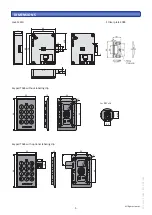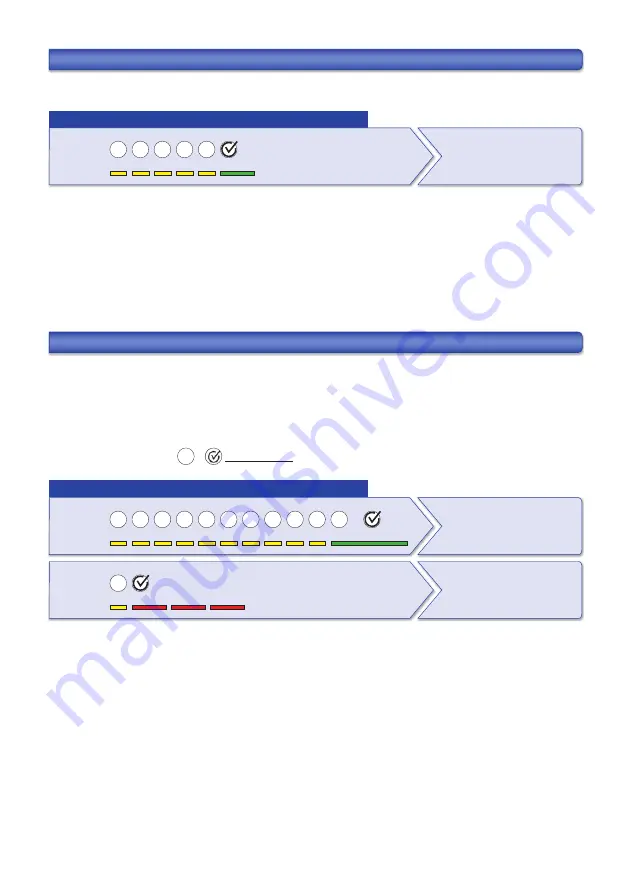
BD
A M410 T
A03 / 2019-09 (GB)
17
EMERGENCY OPENING
If you have already changed the default emergency opening code, enter your valid emergency opening code here.
After an emergency opening in the Fixed Code mode, the lock can be used again normally with the previously pro-
grammed fixed code. If you want to change the fixed code, follow the instructions in section „User changes the Fixed
code“ or in section “Switching to Fixed Code mode”.
After an emergency opening in the Free Code mode, the lock can be used normally again (see page 11, „Opening &
closing in Free Code mode“).
If an invalid emergency opening code is entered, the LED display flashes red three times.
Enter emergency opening code (example: factory settings)
RESET TO FACTORY SETTINGS
If the reset to factory settings is carried out, all stored fixed code, master code, emergency opening code and
settings will be deleted.
The lock must be in open position. There must be no battery warning. If necessary, perform an emergency opening
to open the lock.
If you have already changed the default master code, enter your valid master code here. In order to confirm the
master code, press the keys
x
+
simultaneously.
Keys
1
0
1
0
5
Display
Lock opens
Enter of master code (example: factory settings)
Keys
9
0
8
0
7
0
5
5
5
5
x
+
Display
The lock is in configuration
mode (continuous green
light).
simultaneously
Keys
0
Display
When the LED display turns
off, the reset to factory
settings is completed.