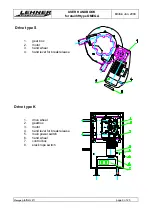USER HANDBOOK
for stairlift type OMEGA
Edition Jan. 2004
Omega
platform lift
page 11 of 25
The following comments are valid only for
carriages equipped with a manual platform:
Wall controls
Most lifts are equipped with wall controls that allow control from
either end of the staircase.
Landing controls are fitted in the area of landing positions.
1.
emergency stop, (if existing)
2.
“Up”-Button
3.
“Down”-Button
4.
key switch
5.
green light
Is the platform not on the level on which you want to move onto the platform, you can call the
platform by using the wall controls:
Switch on the wall control by putting in and turning the key. The green light is on now. Press the
“Up” or “Down”-Button and the platform moves into the direction as long as you hold the button.
If the green light is not on, please make sure that the stairlift is not used from another person
on the platform or from another wall control! In this case please turn the key back (=switch off
your wall control) and wait until the lift is free for usage. Now you can swith on the wall control
again and call the lift to your landing. If the wall control does not work anyway, please call our
service team and ask for advise!
The carriage travels as long as you keep pressed the directional button on the wall control.
Wall controls only control the lift when the platform is folded up.
The carriage stops automatically at the stop position. To use the lift, fold down the platform
(and seat). When the platform is folded down, all controls other than the platform control lose
their function. This allows safe movement onto the platform.
Before moving onto the platform switch off the wall control, turn back the key to position “OFF”
and take out the key.
1
2
3
4
5