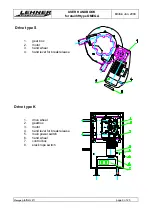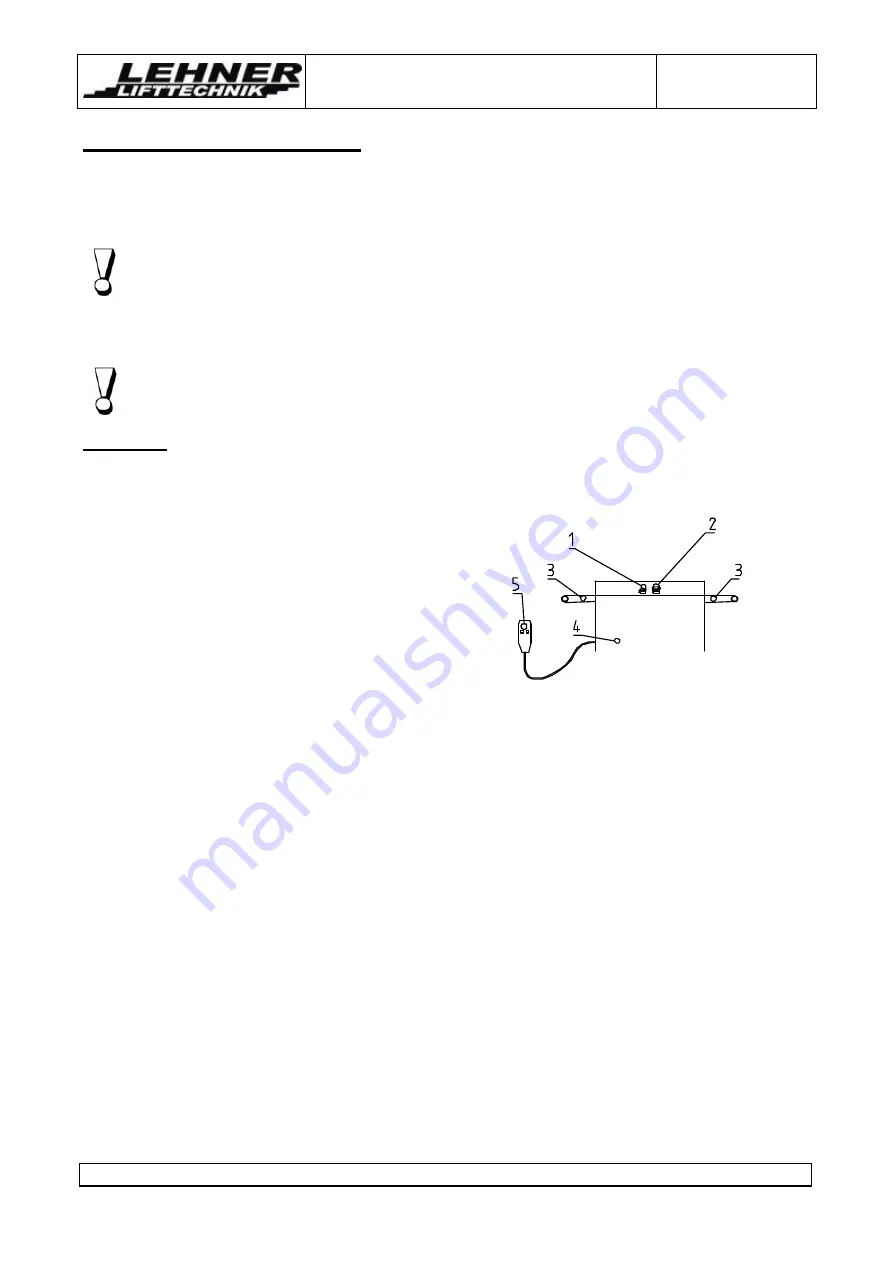
USER HANDBOOK
for stairlift type OMEGA
Edition Jan. 2004
Omega
platform lift
page 12 of 25
Driving/Moving onto the platform
When the unlocked barrier is opened, the ramp will automatically fold down. The barrier down
to the staircase is always locked (excepting at the lower stop position = special customer
request).
Always face the direction of travel, and use the wheelchair brake for safety.
Close the barrier when on the platform. When the barrier is closed the ramps will automatically
lift up. This is an additional safety feature that secures the wheelchair.
Lift up the upper armrest before moving onto the platform when using a carriage with
seat performance!
Travelling
The carriage control on the sidewall contents of an directional control on spiral cable, a key
switch and an emergency stop.
1.
key switch
2.
emergency stop switch
3.
barriers
4.
carriage
5.
directional control (up/down)
When the passenger has moved onto the platform in accordance with the “Driving/Moving
onto the platform” instructions, the platform control must be switched on. Put in the key and turn
it into “ON” position. Now the carriage can be set in motion by pressing the “up” or “down”
directional control.
The carriage stops at all stop positions (upper-, lower-, intermediate stop) automatically.
When the directional control remains pressed during an intermediate stop, the carriage will
stop for about two seconds; then the carriage will continue travelling towards the planned stop
position.
The carriage stops also when the ramps or any other safety pad travels against obstacles!
Keep the directional control pressed until reaching the desired stop position. If the directional
control is released, the carriage will stop immediately.
As a safety measure, the plant is equipped with an emergency stop (red button on the control).
In the unlikely event that the stairlift does not stop when the directional control button is
released, press the emergency stop button, a self-locking button, and the lift will stop
immediately.
To unlock the emergency stop button, press it once more or turn it clockwise.