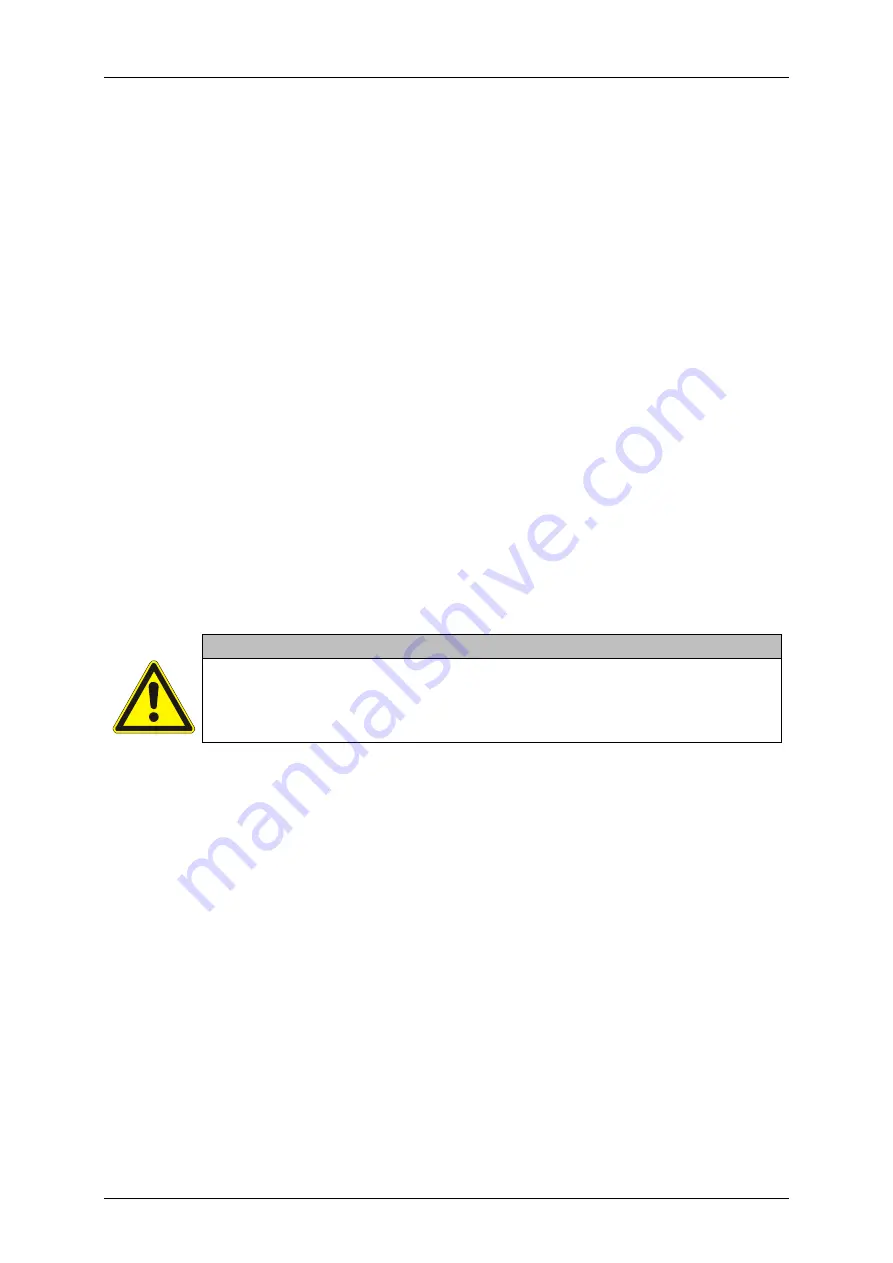
Page 132
Job Editor
Group 8
Release 2.02
JET3 Series
Proceeding for resetting to factory settings:
Press on the tab
<Factory Settings>
(2)
to select the tab.
Press the button
<Reset>
(9)
.
A
Conformation prompt (10)
if you would like to continue with the process is
displayed. Press the button
<Cancel>
(12)
to abort the process or press the button
<OK>
(11)
to reset the device.
The message
<Restart>
(13)
is displayed.
Press the button
<OK>
(14)
. The device is shut down automatically and will be
rebooted afterwards. After this process the Printer is reset to the standard settings.
Options
Products per minutes
If this check box is selected the speed indicator in the main window of the printer displays
the current speed as products/minute instead of m/minute.
The products per minutes are calculated on the basis of 2-second measuring intervals
during which the PrintGo signals are counted. The displayed speed is an average value
of all values calculated within the last 60 seconds. Therefore it may take up to 1 minute
until a stable value is reached. The calculation is restarted with each Print Start command.
Buzzer off
If this check box is selected there will be no buzzer sound in the case of warning and error
messages.
Attention
Switching the buzzer off may be affect printer safety!
There is a risk of not recognizing a critical situation fast enough!
Make sure that warning and error messages are always recognized in a timely
manner.
IP 65 Machine
This check box is only selected with printers that have the IP65 option. The check box
can only be selected by LEIBINGER service staff or service staff authorized by
LEIBINGER.
Direct printstart
If this check box is selected the printer will switch to
Print Start
mode as soon as the
nozzle is opened.
In combination with the Auto start option it is possible to get the printer from
stand-by
mode to
Print Start
mode with just one touch.
Summary of Contents for JET3
Page 1: ...Operating Manual V2 02 Please keep for future reference ...
Page 2: ......
















































