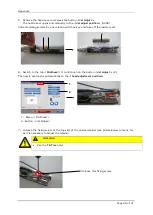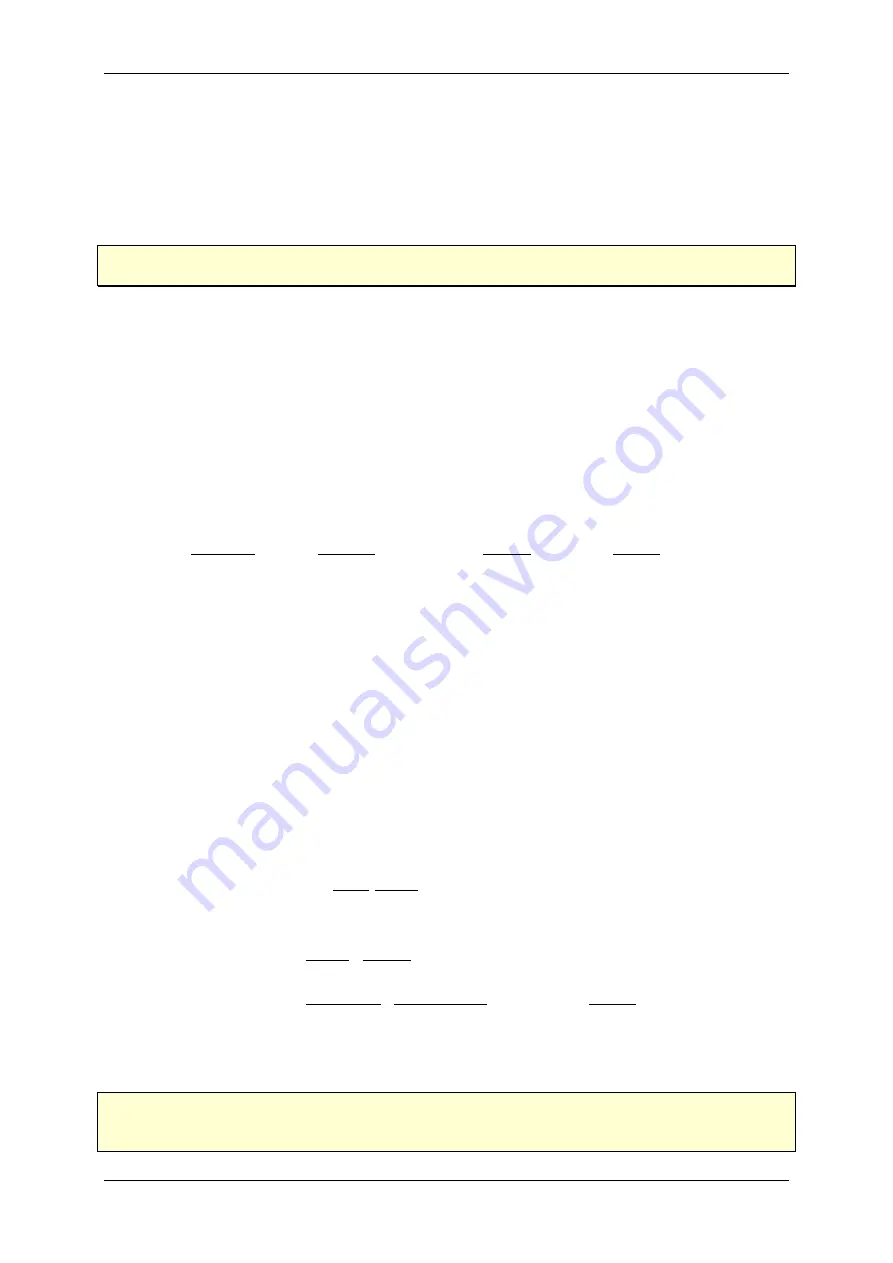
Information about encoders
Page 19 of 31
6.4
Recommendations regarding the encoder / Printer combination
for high-speed applications
Normally the limiting factor is the encoder. Even high-speed encoders do not provide output
frequencies above 350 kHz. Therefore, the main reason for malfunctions with respect to the
encoder/printer combination is either an inappropriate encoder or the operation of the encoder
beyond its specifications.
When designing a high-speed application for a RAPID printer, the first step has to be the
selection of an appropriate encoder!
The following chapter provides an example based on the shaft encoder from the LEIBINGER
accessories catalogue.
6.5
Example for an encoder / printer combination
The encoder with the LEIBINGER article number
54-002352
K is designed for the use with
LEIBINGER printers. The encoder has a TTL compatible RS 422 interface and a resolution of
2500 pulses/rotation.
The maximum number of revolutions permitted mechanically is 6.000 rotations per minute.
The maximum output frequency is 300 kHz.
At the maximum number of revolutions permitted mechanically the frequency at the output of
the encoder is:
6000
𝑛𝑛𝑜𝑜𝑟𝑟𝑟𝑟𝑟𝑟𝑟𝑟𝑜𝑜𝑛𝑛𝑝𝑝
𝑛𝑛𝑟𝑟𝑛𝑛𝑛𝑛𝑟𝑟𝑛𝑛
× 2500
𝑝𝑝𝑛𝑛𝑝𝑝𝑝𝑝𝑛𝑛𝑝𝑝
𝑛𝑛𝑜𝑜𝑟𝑟𝑟𝑟𝑟𝑟𝑟𝑟𝑜𝑜𝑛𝑛
= 15.000.000
𝑝𝑝𝑛𝑛𝑝𝑝𝑝𝑝𝑛𝑛𝑝𝑝
𝑛𝑛𝑟𝑟𝑛𝑛𝑛𝑛𝑟𝑟𝑛𝑛
= 250.000
𝑝𝑝𝑛𝑛𝑝𝑝𝑝𝑝𝑛𝑛𝑝𝑝
𝑝𝑝𝑛𝑛𝐶𝐶𝑜𝑜𝑛𝑛𝑠𝑠
= 250
𝑘𝑘𝑘𝑘𝑘𝑘
Therefore, at the maximum speed permitted mechanically the output frequency stays below the
300 kHz allowed.
How to calculate the actual output frequency
In order to calculate the actual number of revolutions per minute the following parameters are
required:
•
The resolution per rotation of the encoder
•
The circumference of the measuring wheel that is used
•
The maximum production speed
This example calculates with the following values:
•
resolution per rotation of the encoder (article number 54-002352 K):
2.500 per rotation
•
Circumference of the measuring wheel:
200 mm
•
Maximum production speed:
1.000 m/minute
(or:
1.000.000 mm/minute)
The first value to be calculated is the value for the pulses per mm:
2.500
200
𝑝𝑝𝑛𝑛𝑝𝑝𝑝𝑝𝑛𝑛𝑝𝑝
𝑛𝑛𝑛𝑛
=
𝟏𝟏𝟏𝟏
,
𝟓𝟓
𝒑𝒑𝒑𝒑𝒑𝒑𝒑𝒑𝒑𝒑𝒑𝒑
/
𝒎𝒎𝒎𝒎
The next value to be calculated is the output frequency of the encoder:
𝑂𝑂𝑛𝑛𝑟𝑟𝑝𝑝𝑛𝑛𝑟𝑟
𝑜𝑜𝑛𝑛𝑛𝑛𝑓𝑓𝑛𝑛𝑛𝑛𝑛𝑛𝐶𝐶𝑓𝑓
𝑛𝑛𝑛𝑛𝐶𝐶𝑜𝑜𝑠𝑠𝑛𝑛𝑛𝑛
=
𝑝𝑝𝑛𝑛𝑝𝑝𝑝𝑝𝑛𝑛𝑝𝑝
𝑛𝑛𝑛𝑛
∗
𝑛𝑛𝑛𝑛
𝑛𝑛𝑟𝑟𝑛𝑛𝑛𝑛𝑟𝑟𝑛𝑛
𝑂𝑂𝑛𝑛𝑟𝑟𝑝𝑝𝑛𝑛𝑟𝑟
𝑜𝑜𝑛𝑛𝑛𝑛𝑓𝑓𝑛𝑛𝑛𝑛𝑛𝑛𝐶𝐶𝑓𝑓
𝑛𝑛𝑛𝑛𝐶𝐶𝑜𝑜𝑠𝑠𝑛𝑛𝑛𝑛
=
12,5
𝑝𝑝𝑛𝑛𝑝𝑝𝑝𝑝𝑛𝑛𝑝𝑝
𝑛𝑛𝑛𝑛
∗
1.000.000
𝑛𝑛𝑛𝑛
𝑛𝑛𝑟𝑟𝑛𝑛𝑛𝑛𝑟𝑟𝑛𝑛
= 208.333,33
𝑝𝑝𝑛𝑛𝑝𝑝𝑝𝑝𝑛𝑛𝑝𝑝
𝑝𝑝𝑛𝑛𝐶𝐶𝑜𝑜𝑛𝑛𝑠𝑠
=
𝟏𝟏𝟐𝟐𝟐𝟐
𝒌𝒌𝒌𝒌𝒌𝒌
The output frequency of
208 kHz
stays below the limit of 300 kHz. Therefore, it is possible to
use the encoder with a measuring wheel whose circumference is
200 mm
at a speed of
1000 m/min
.
It is not recommended using encoders with a higher resolution than 2.500 pulses/rotation.
A higher resolution has no advantages and it bears the risk of malfunctions caused by an encoder
output frequency that exceeds the value permitted for the encoder that is used.