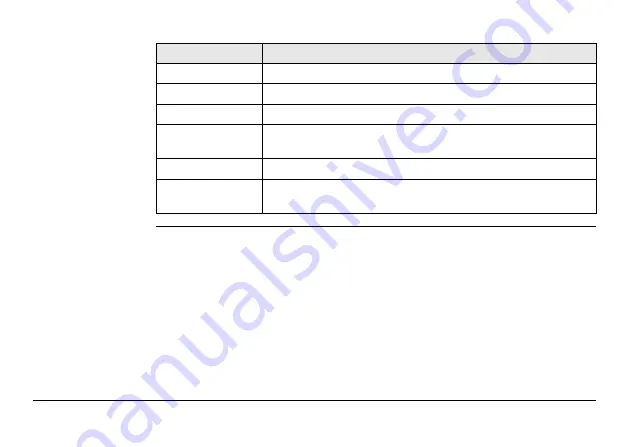
ScanStation C10/C5, Description of the System
29
Status bar
Shows current status information for the instrument.
Escape button
Returns to the previous screen.
Scroll bar
Scrolls the screen up and down.
Menu icon
Selecting menu icons opens submenus. Menu icons will change
depending on which menu is displayed.
SHIFT button
Displays the second level of softkeys.
Softkeys
Commands can be executed with the softkeys. Commands
assigned to the softkeys are menu dependent.
Element
Description
Summary of Contents for ScanStation C10
Page 1: ...Leica ScanStation C10 C5 User Manual Version 5 0 English ...
Page 41: ...ScanStation C10 C5 Description of the System 41 ...
Page 85: ...ScanStation C10 C5 Troubleshooting 85 ...
Page 97: ...ScanStation C10 C5 Care and Transport 97 ...
Page 118: ...118 ScanStation C10 C5 Safety Directions a Laser beam b Exit for laser beam b C10_032 a ...
Page 126: ...126 ScanStation C10 C5 Safety Directions Labelling GEB271 ...
Page 127: ...ScanStation C10 C5 Safety Directions 127 Labelling GKL271 ...
Page 149: ...ScanStation C10 C5 Microsoft End User License Agreement EULA 149 ...
Page 152: ......
















































