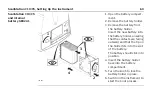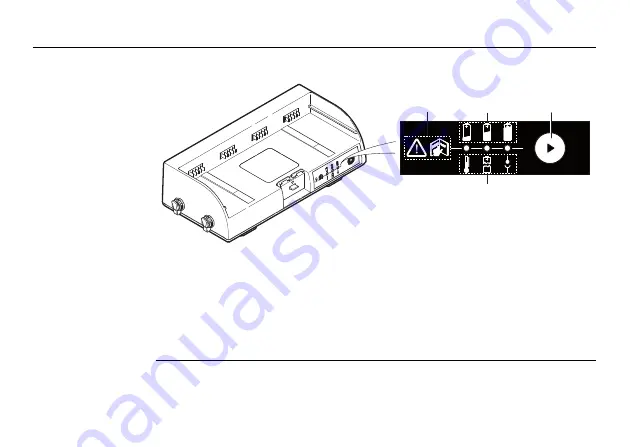
52
ScanStation C10/C5, Setting Up the Instrument
Indicator panel
On the charging station’s front side are the Select button and three LEDs for capacity
and error indication.
a) Safety directions to read this manual
b) Capacity indication
c)
Select button
d) Error indication
The LEDs show the actual charge/discharge status or indicate an error status.
During charging, the LEDs always show the current status.
While discharging or in standby, the status will only be shown for about 10 seconds
after pressing the select button.
a
a
a
a
b
d
c
C10_020
Summary of Contents for ScanStation C10
Page 1: ...Leica ScanStation C10 C5 User Manual Version 5 0 English ...
Page 41: ...ScanStation C10 C5 Description of the System 41 ...
Page 85: ...ScanStation C10 C5 Troubleshooting 85 ...
Page 97: ...ScanStation C10 C5 Care and Transport 97 ...
Page 118: ...118 ScanStation C10 C5 Safety Directions a Laser beam b Exit for laser beam b C10_032 a ...
Page 126: ...126 ScanStation C10 C5 Safety Directions Labelling GEB271 ...
Page 127: ...ScanStation C10 C5 Safety Directions 127 Labelling GKL271 ...
Page 149: ...ScanStation C10 C5 Microsoft End User License Agreement EULA 149 ...
Page 152: ......