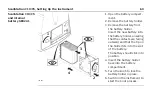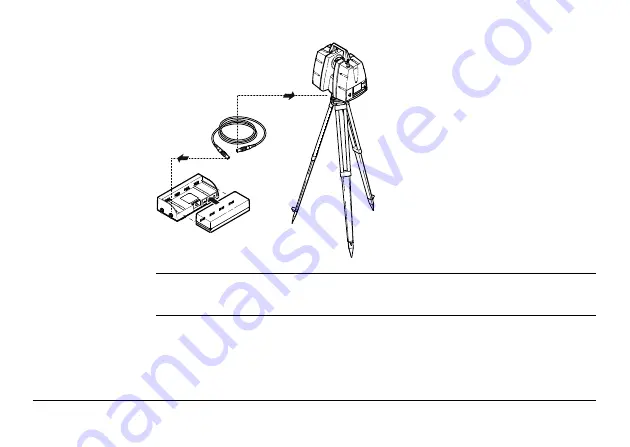
ScanStation C10/C5, Setting Up the Instrument
61
ScanStation C10/C5
and external
battery pack
GEB271
Check the battery capacity indicator LEDs to ensure that remaining power is enough
to operate the instrument and finish the scheduled scan process.
1. Slide the battery pack into the
charging station.
When connected, the three LEDs on
the charging station light up for
1 sec.
2. Connect the GEV97 power cable to
port P1 of the charging station.
3. Connect the other end of the GEV97
power cable to the power port of the
instrument.
4. Press the ON/OFF button on the
instrument to start the boot process.
1
2
3
C10_025
Summary of Contents for ScanStation C10
Page 1: ...Leica ScanStation C10 C5 User Manual Version 5 0 English ...
Page 41: ...ScanStation C10 C5 Description of the System 41 ...
Page 85: ...ScanStation C10 C5 Troubleshooting 85 ...
Page 97: ...ScanStation C10 C5 Care and Transport 97 ...
Page 118: ...118 ScanStation C10 C5 Safety Directions a Laser beam b Exit for laser beam b C10_032 a ...
Page 126: ...126 ScanStation C10 C5 Safety Directions Labelling GEB271 ...
Page 127: ...ScanStation C10 C5 Safety Directions 127 Labelling GKL271 ...
Page 149: ...ScanStation C10 C5 Microsoft End User License Agreement EULA 149 ...
Page 152: ......