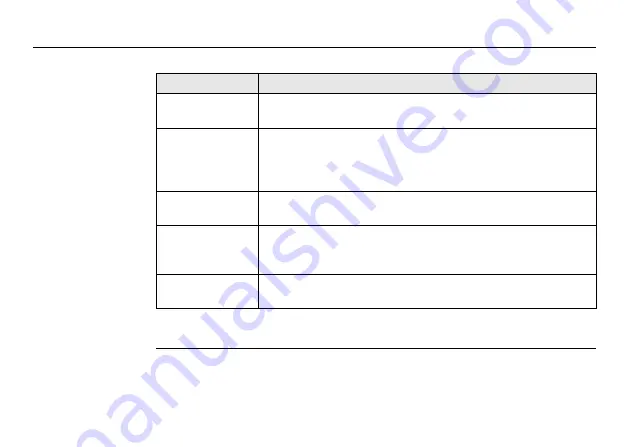
128
Available commands:
The file system on the USB memory storage device must be NTFS, FAT32 or FAT.
Command
Function
To USB
Transfer the selected project to the connected USB memory
storage device into the folder
\Data
.
To SSD
Transfer the selected project from the connected USB memory
storage device to the scanner's project list.
The command is available when selecting a project on the USB
memory storage device.
Logs
Transfer system log files to the connected USB memory storage
device into the folder
\Logs
.
Shift ->
All to USB
Transfer all projects from the scanner's internal project list to
the connected USB memory storage device into the folder
\
Data
.
Shift ->
All to SSD
Transfer all projects from the connected USB memory storage
device to the scanner's project list.















































