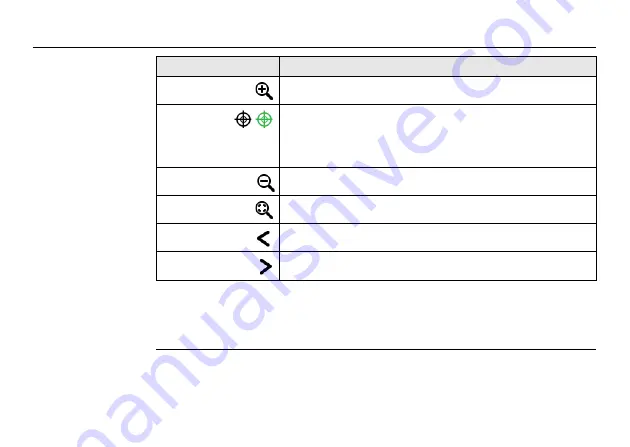
48
Multiple scan areas can be added to the scan list. They are scanned with the settings
defined in the
Detail Scan Parameters
menu. The resolution of each sub-scan can
be different.
Zoom In
Zoom in to the centre of the scan image.
Seek
Select a point in the scan viewer to define it as the new
centre. The entire point cloud is moved in horizontal and
vertical direction accordingly. In activated mode the icon
turns green.
Zoom Out
Zoom out from the centre of the scan image.
Zoom 1:1
Zoom back to fit complete scan to screen.
Previous
Show previous scan of current station.
Next
Show next scan of current station.
Command
Function
















































