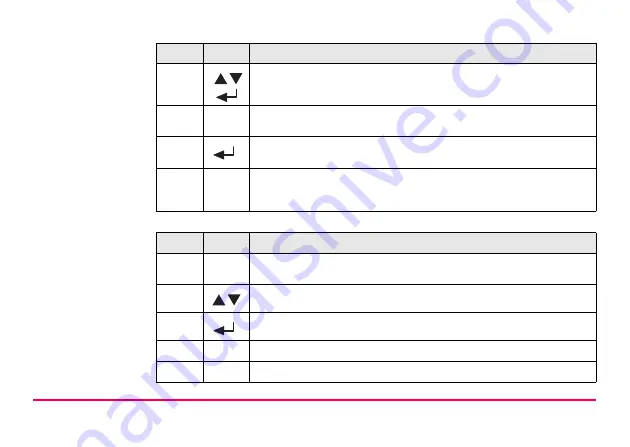
User Interface
SPRINTER 100/100M/200/200M
23
Entering a new
Reduced Level (RL)
value
Replace displayed value with a new value:
2.
Use navigation keys to highlight the INPUT RL, then press ENTER
key.
3.
Input field for Reference reduced level is displayed and ready for
input / editing.
4.
Press ENTER key to confirm / accept the REFERENCE Reduced
level.
5.
Reduced level function is initialized and measurement is taken
according to section "5.3.2 Height Difference, Reduced Level, Height
and Distance Measurement (internal Memory not active)".
Step
Key
Description
Step
Key
Description
1.
The cursor is always at the first character in standby manner for
editing.
2.
Use scrolling keys to highlight the desired character in the entry field.
3.
Acknowledge the character entry by pressing the ENTER key.
4.
The next entry field (to the right) is highlighted for further editing.
5.
Repeat step 2 and 3 until a complete value has been entered.







































