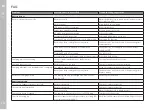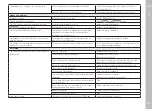Other functions
EN
186
DATA MANAGEMENT
DATA STRUCTURE ON THE MEMORY CARD
FOLDER STRUCTURE
The files (= pictures) on the memory cards are saved in automati-
cally generated folders. The first three characters signify the folder
number (numerals), the last five the folder name (letters). The first
folder is assigned the name "100LEICA", the second "101LEICA". A
folder will always be created with the next available number; you
can have max. 999 folders.
FILE STRUCTURE
The file names in these folders consist of eleven characters. In the
factory settings, the first file is named "L1000001.XXX", the
second "L1000002.XXX", etc. The first letter can be selected, the
"L" from the factory settings denotes the camera brand. The first
three characters signify the folder number (numerals). The next
four digits denote the sequential file number. Once file number
9999 is reached, then a new folder will be automatically created, in
which the file numbering begins at 0001 again. The last three
places after the dot denote the file format (DNG or JPG).
Notes
• When using memory cards that were not formatted with this
camera, the file numbering will begin with 0001 again. Should
the memory card already contain a file with a higher number,
then numbering will be continued from that number.
• A relevant message will be displayed on the LCD panel once
folder number 999 and file number 9999 are reached, and all
numbering must be reset.
• Format the memory card and reset the picture number right
after to reset the folder number to 100.
Summary of Contents for 10854
Page 1: ...LEICA SL2 Instruction manual ...
Page 9: ...EN 9 Safety remarks ...
Page 23: ...EN Part Designations 23 ...
Page 77: ...EN Camera basic settings 77 ...
Page 141: ...EN Picture Mode 141 ...
Page 165: ...EN Video Mode 165 ...
Page 183: ...EN Playback Review mode 183 ...
Page 193: ...EN Other functions 193 ...
Page 207: ...EN FAQ 207 ...