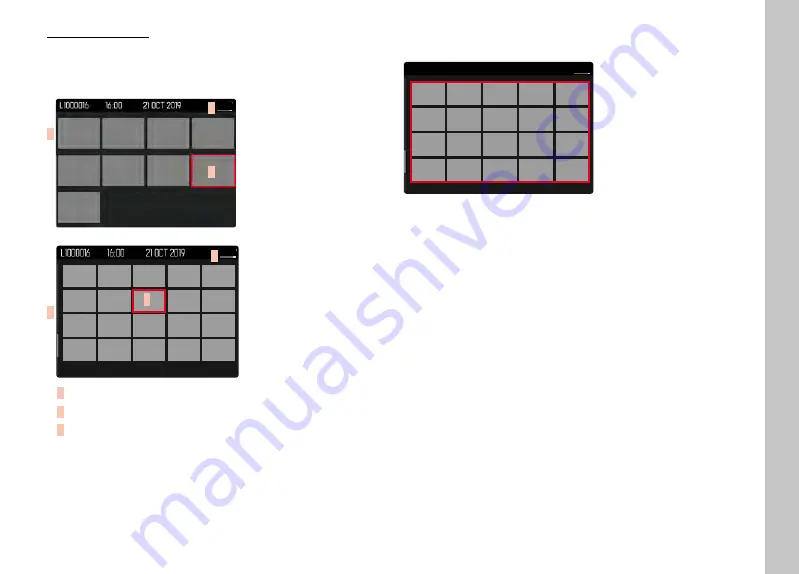
EN
Review mode
105
Using button control
▸
Turn the thumbwheel to the left
• 12 thumbnails are shown at the same time. Another turn on
the thumbwheel increases the number of pictures to 20.
A
C
954
B
A
C
954
B
A
Currently selected recording
B
Number of the currently selected recording
C
Scrollbar
The currently viewed recording is framed in red and can be
selected for a closer look.
Navigating between recordings
▸
Press the directional pad left or right as needed
DISPLAYING RECORDINGS IN BLOCKS OF 20
In this view, you can browse through the blocks easily.
936-954
▸
Reduce the size of the images until the entire field is framed in
red
▸
Press the directional pad left or right as needed
or
▸
Swipe up or down
Summary of Contents for 20 002
Page 1: ...LEICA M10 R Instruction manual ...
Page 11: ...EN 11 Safety remarks ...
Page 23: ...EN Part Designations 23 ...
Page 41: ...EN Preparation 41 ...
Page 61: ...EN Camera basic settings 61 ...
Page 99: ...EN Picture mode 99 ...
Page 131: ...EN FAQ 131 ...
Page 141: ...EN Index 141 ...
















































