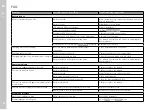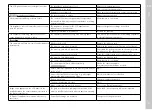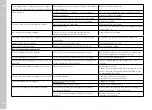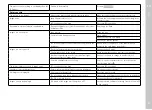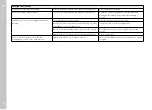Other functions
EN
116
ADDING COPYRIGHT INFORMATION
This camera allows you to enter letters and other characters as a
copyright mark for your picture files.
You can enter up to 20 characters of information under 2 headings
per picture.
▸
Select
Camera Information
Camera Information
in the main menu
▸
Select
Copyright Information
Copyright Information
▸
Activate the
Copyright
Copyright
function (
On
On
)
▸
Select
Information
Information
/
Artist
Artist
in the submenu
• A keyboard submenu is displayed.
▸
Enter the desired information (see p. 51)
▸
Confirm
RECORDING THE IMAGE LOCATION WITH GPS
(ONLY IN CONJUNCTION WITH LEICA VISOFLEX)
The GPS (global positioning system) allows the pinpointing of a
receiver anywhere in the world. This function is available only with
Leica Visoflex attached. The camera will then continuously receive
the current GPS data (latitude and longitude, elevation above sea
level) and writes this information into the Exif data of the images.
Please read "Important notes regarding the use of GPS" (see
p. 4) before using this function.
▸
Select
GPS
GPS
in the main menu
▸
Select
On
On
/
Off
Off
• The “satellite” icon on the LCD panel indicates the current
status:
–
most recent geolocation max. 6 min. ago
–
most recent geolocation max. 24 h ago
–
no geolocation data available
Summary of Contents for 20 002
Page 1: ...LEICA M10 R Instruction manual ...
Page 11: ...EN 11 Safety remarks ...
Page 23: ...EN Part Designations 23 ...
Page 41: ...EN Preparation 41 ...
Page 61: ...EN Camera basic settings 61 ...
Page 99: ...EN Picture mode 99 ...
Page 131: ...EN FAQ 131 ...
Page 141: ...EN Index 141 ...