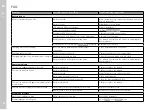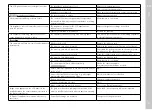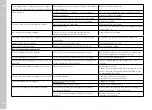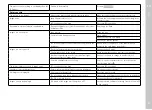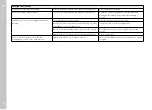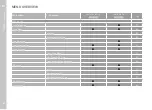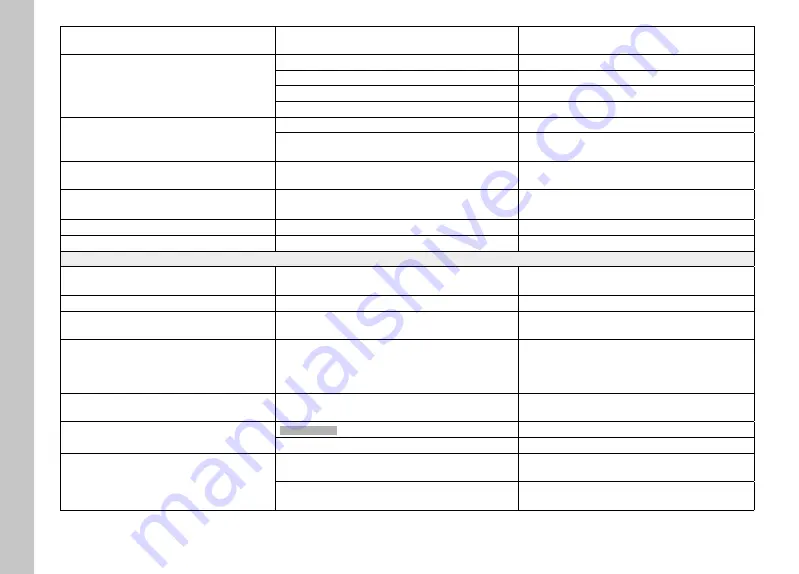
FAQ
EN
128
The display switches off after the picture is taken/
the LCD panel goes dark after the picture is taken
Flash loads after picture is taken, LCD panel deactivates
during load time
Wait until the flash is loaded
Flash won't fire
The flash cannot be used with the current settings
Refer to the list of flash function-compatible settings
Battery is depleted
Charge or replace the battery
Pressing the shutter button while flash is still loading
Wait until the flash is loaded
Automatic bracketing or Picture series is activated
Change the setting
The flash does not fully illuminate the object
Object is outside the flash range
Move object into flash range
Flash is covered
Make sure the th flash unit is not covered by your finger
or some object
No continuous recording available
The camera is overheated and the function was
temporarily disabled to protect the camera
Allow camera to cool down
The image on the LCD panel displays lots of noise Light enhancement function of the LCD panel in dark
surroundings
Not a fault – picture quality will not be impacted
Image storage takes a long time
The memory card inserted is slow
Use a suitable memory card
Electronic viewfinder is dark
Switchover between EVF and LCD incorrectly set
Select a suitable setting
Review and image management
Selected images cannot be deleted
Some of the selected images are write protected
Remove write protection (using the device with which
the file was originally set to write protected)
File numbering does not start at 1
The memory card contains previously stored images
See section "Data Management"
The time and date settings are incorrect or are not
displayed
The camera has not been in use for an extended period
of time (the battery was removed)
Insert a charged battery and configure the correct
settings
The time and date stamp on images are incorrect Time settings are incorrect
Set the time correctly
Caution: Time settings will be lost if the camera is not
used/remains in storage with a depleted battery over
an extended period of time
The time and date stamp on images are unwanted Setting was ignored
Cannot be removed in retrospect
Deactivate the function as needed
Lens information is not displayed
Lens Detection
Lens Detection
is deactivated
Change the setting
The attached lens is not encoded
Contact Leica Customer Care
Pictures/recordings are damaged or missing
The memory card was removed while the readiness
indicator was flashing
Never remove the memory card while the readiness
indicator is flashing. Charge the battery.
The memory card formatting is faulty or the card is
damaged
Reformat the memory card
(Caution: Loss of data!)
Summary of Contents for 20 002
Page 1: ...LEICA M10 R Instruction manual ...
Page 11: ...EN 11 Safety remarks ...
Page 23: ...EN Part Designations 23 ...
Page 41: ...EN Preparation 41 ...
Page 61: ...EN Camera basic settings 61 ...
Page 99: ...EN Picture mode 99 ...
Page 131: ...EN FAQ 131 ...
Page 141: ...EN Index 141 ...