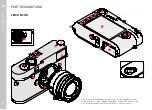EN
10
CHARGER
• Using the charger in the vicinity of broadcasting receivers may
interfere with reception. Ensure a distance of at least 1 m (3 ft)
between the charger and the receiver.
• When the charger is in use, it may emit a buzzing sound – this is
normal and not a malfunction.
• Disconnect the charger from the mains when it is not in use, as
it consumes electricity (a very small amount), even if no battery
is inserted.
• Always keep the charger contacts clean, and never short circuit
them.
• The car charging cable supplied must only be operated in 12 V
in-car grids and must never be connected while the charger is
connected to mains electricity.
MEMORY CARD
• Never remove the memory card during a datasave or card
reading process. The camera must not be switched off or be
subjected to impact or vibrations while working.
• Do not open the cover/remove the memory card or the battery
while the status LED is lit, which indicates memory access. Data
on the card may otherwise be destroyed and camera malfunc-
tions may occur.
• Do not drop or bend memory cards as this will cause damage
and result in the loss of stored data.
• Do not touch the connections on the reverse of the memory card
and keep them clean and dry.
• Keep memory cards out of the reach of children. Swallowing a
memory card may cause suffocation.
SENSOR
• Cosmic radiation (e.g. during flights) may cause pixel defects.
CARRY STRAP
• Carry straps are usually made of very robust material. You should
therefore keep it out of the reach of children. A carry strap is not
a toy and poses a strangulation risk.
• Use the carry strap only for its intended purpose on a camera or
on binoculars. Any other use poses the risk of injury and may
possibly result in damage to the carry strap and is therefore not
permitted.
• Carry straps should also not be used for cameras/binoculars
during sports activities that pose a risk of entanglement (e.g.
when mountain climbing and similar outdoor activities).
TRIPOD
• When using a tripod, make sure it is standing securely and turn
the camera only by turning the tripod, not the actual camera.
Ensure that the tripod screw is hand-tightened only. Avoid
transporting the camera while the tripod is attached. You might
injure yourself or others and the camera could get damaged.
FLASH
• The use of incompatible flash units with your Leica M10-R may
result in irreparable damage to the camera and/or the flash unit.
Safety remarks
Summary of Contents for 20 002
Page 1: ...LEICA M10 R Instruction manual ...
Page 11: ...EN 11 Safety remarks ...
Page 23: ...EN Part Designations 23 ...
Page 41: ...EN Preparation 41 ...
Page 61: ...EN Camera basic settings 61 ...
Page 99: ...EN Picture mode 99 ...
Page 131: ...EN FAQ 131 ...
Page 141: ...EN Index 141 ...