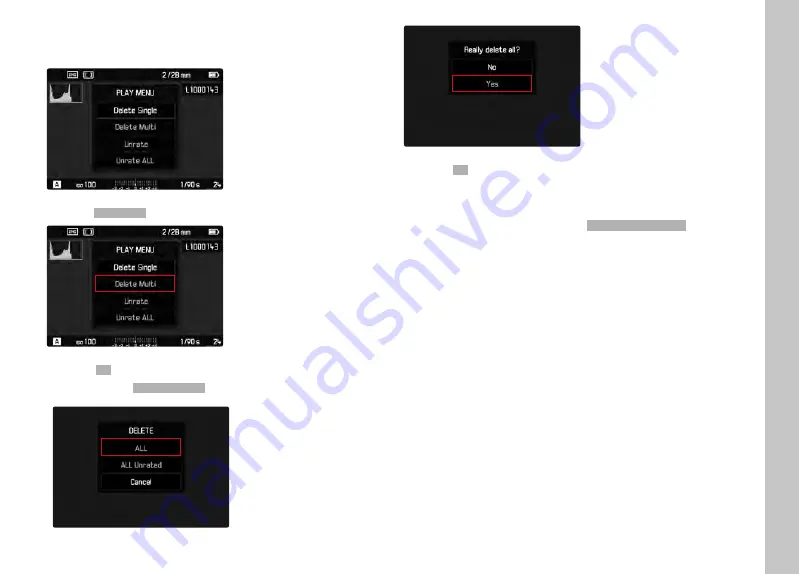
EN
Review mode
101
DELETING ALL RECORDINGS
▸
Press the
MENU
button
▸
Select
Delete Multi
Delete Multi
in the Review menu
▸
Select
ALL
ALL
• The prompt
Really delete all?
Really delete all?
appears.
▸
Select
Yes
Yes
Note
• The LED will flash during the delete process. The process may
take a few seconds. The message
No media file to display.
No media file to display.
appears
after successful deletion.
Summary of Contents for 20 050
Page 1: ...LEICA M10 MONOCHROM Instruction manual ...
Page 11: ...EN 11 Safety remarks Safety remarks ...
Page 23: ...EN Part Designations 23 ...
Page 41: ...EN Preparation 41 ...
Page 123: ...EN FAQ 123 ...
Page 132: ...Index EN 132 W Warranty 15 Wi Fi WLAN 7 WLAN 7 ...
Page 133: ...EN Index 133 ...
















































