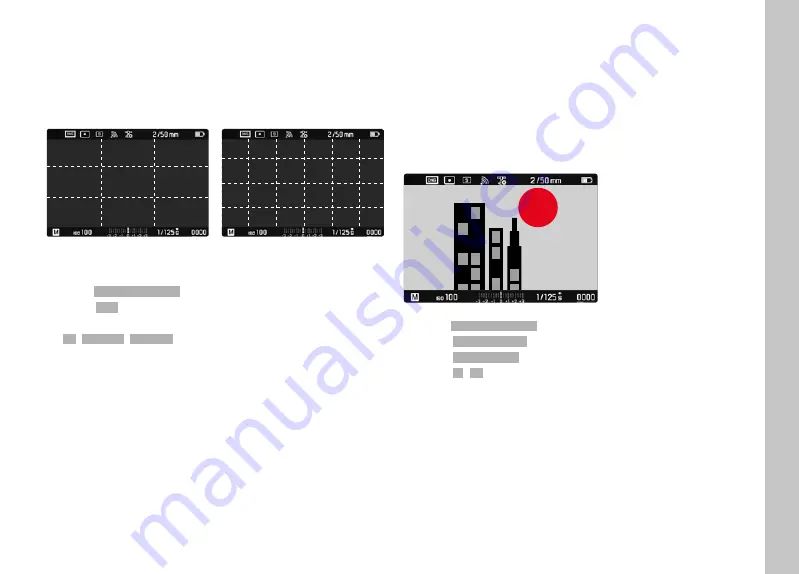
EN
Picture mode
83
AUXILIARY DISPLAYS
GRID
The grids divide the image frame into multiple fields. They facilitate
picture composition and an exact camera orientation. The grid line
distribution can be adjusted to fit the object.
You can choose one of two grid displays. They divide the frame into
3 x 3 or 6 x 4 fields.
▸
Select
Capture Assistants
Capture Assistants
in the main menu
▸
Select
Grids
Grids
▸
Select the desired setting
(
Off
Off
,
3x3 Fields
3x3 Fields
,
6x4 Fields
6x4 Fields
)
CLIPPING
The Clipping display marks bright or dark areas in the image
lacking definition (bright areas flash in red; dark areas flash in
blue). To adjust these displays to specific conditions or your
compositional ideas, you can specify limit values, i.e. the level of
over/underexposure at which they appear. The Clipping display
therefore offers a very simple and exact means for checking and
adjusting your exposure settings.
1/8000
2.8
F
12500
ISO
EV
-3 2
1 0
2
1
3+
8234
12
MP
▸
Select
Capture Assistants
Capture Assistants
in the main menu
▸
Select
Exposure Clipping
Exposure Clipping
▸
Select
Clipping Enabled
Clipping Enabled
▸
Select
On
On
/
Off
Off
• The two other lines are not selectable (= gray) when the
function is deactivated.
Note
• The clipping display always refers to the currently displayed
cropped section.
Summary of Contents for 20 050
Page 1: ...LEICA M10 MONOCHROM Instruction manual ...
Page 11: ...EN 11 Safety remarks Safety remarks ...
Page 23: ...EN Part Designations 23 ...
Page 41: ...EN Preparation 41 ...
Page 123: ...EN FAQ 123 ...
Page 132: ...Index EN 132 W Warranty 15 Wi Fi WLAN 7 WLAN 7 ...
Page 133: ...EN Index 133 ...
















































