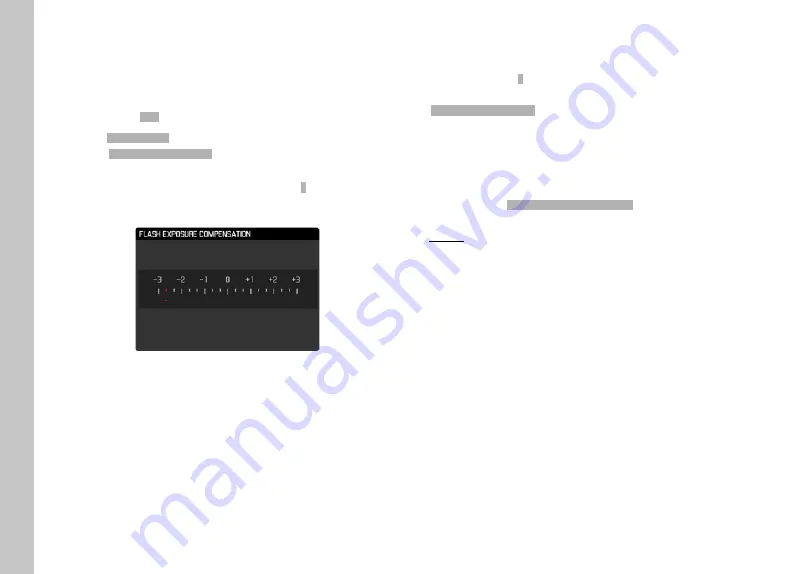
Picture mode
EN
90
FLASH EXPOSURE COMPENSATION
This function can be used to selectively reduce or enhance flash
exposure regardless of ambient light, e.g. to brighten the face of a
person in the foreground when taking a picture outdoors in the
evening while retaining the same general lighting mood.
Factory setting:
0 EV
0 EV
▸
Select
Flash Settings
Flash Settings
in the main menu
▸
Select
Flash Exp. Compensation
Flash Exp. Compensation
• The sub menu displays a scale with a red setting mark. The
function is deactivated if the value is set to
0
0
.
▸
Set the value on the scale
Notes
• The following applies for set compensation values, no matter
how they were initially set: They remain effective until they are
manually reset to
0
0
, i.e. even if the camera is switched off and
on again in the meantime.
•
Flash Exp. Compensation
Flash Exp. Compensation
is not available if flash units with an
integrated compensation function are used, e.g. Leica SF 58.
• A compensation value configured on the camera will be
overruled when a relevantly equipped flash unit is attached, e.g.
a Leica SF 60 and a compensation value is entered on that flash
unit.
• The menu item
Flash Exposure Compensation
Flash Exposure Compensation
can only be used in
conjunction with flash units on which the correction value
cannot be set manually (e.g. Leica SF 26).
• A brighter flash illumination with Plus compensation will require
a greater flash intensity. Flash exposure compensation will there-
fore impact on the flash range: A Plus correction will decrease it,
a Minus correction will increase it.
• An exposure compensation set on the camera will only affect
the measurement of ambient light. If a simultaneous TTL flash
exposure metering compensation is desired in flash mode, then
it must be additionally set on the flash unit. (Exception: On the
Leica SF 26, the compensation value must be set on the camera
via menu control.)
Summary of Contents for 20 050
Page 1: ...LEICA M10 MONOCHROM Instruction manual ...
Page 11: ...EN 11 Safety remarks Safety remarks ...
Page 23: ...EN Part Designations 23 ...
Page 41: ...EN Preparation 41 ...
Page 123: ...EN FAQ 123 ...
Page 132: ...Index EN 132 W Warranty 15 Wi Fi WLAN 7 WLAN 7 ...
Page 133: ...EN Index 133 ...















































