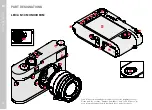EN
12
GENERAL INFORMATION
Please read the section about “Care/Maintenance” for more
information about what to do in case of problems.
CAMERA/LENS
(For system cameras)
• Make a note of the serial numbers of your camera (engraved in
the base of the camera housing) and lenses, as this information
will be extremely important in case of loss.
• Make sure to always have a lens or the camera bayonet cover
attached to prevent dust or other foreign bodies penetrating the
camera.
• That is why you should always replace lenses quickly and in a
dust-free environment.
• Never store the camera bayonet cover or the lens back cover in
a pants pocket, as they will attract lint and dust, which could
then be accidentally introduced into the camera.
LCD PANEL
• Condensation may form on the LCD panel if the camera is
exposed to great temperature fluctuations. Wipe the screen
carefully with a soft, dry cloth.
• The screen image will initially be slightly darker than normal if
the camera is very cold when it is switched on. The normal level
of brightness will be reached as soon as the LCD panel warms
up.
RECHARGEABLE BATTERY
• The battery must have a temperature b 0°C and
+ 30°C for charging (otherwise the charger will not switch on or
will switch off again immediately).
• Lithium-ion batteries can be charged at any time, regardless of
their current charge level. A partially charged battery will charge
to full capacity faster than a fully discharged one.
• The rechargeable batteries come only partly charged ex works
and should therefore be charged fully before their first use.
• A new battery only reaches its full capacity after it has been fully
charged and – by using it in the camera – depleted 2 to 3 times.
This depletion process should be repeated roughly every 25
cycles.
• Battery and charger heat up during the charging process. That is
normal and not a malfunction.
• Rapid flashing of the two LEDs (> 2 Hz) when charging
commences indicates a charging error (e.g. maximum charging
time exceeded, voltages or temperatures outside permitted
ranges or a short circuit). Disconnect the charger from the
mains and remove the battery. Ensure that the above tempera-
ture conditions are met and then restart the charging process.
Please contact your dealer, the Leica office in your country or
Leica Camera AG if the problem persists.
• Rechargeable lithium-ion batteries generate power by way of
internal chemical reactions. These reactions are influenced by
ambient temperature and humidity. To ensure a maximum
service life of the battery, it should not be exposed to extreme
temperatures (high or low) for extended periods of time (e.g. in a
parked car in the summer or winter).
General information
Summary of Contents for 20 050
Page 1: ...LEICA M10 MONOCHROM Instruction manual ...
Page 11: ...EN 11 Safety remarks Safety remarks ...
Page 23: ...EN Part Designations 23 ...
Page 41: ...EN Preparation 41 ...
Page 123: ...EN FAQ 123 ...
Page 132: ...Index EN 132 W Warranty 15 Wi Fi WLAN 7 WLAN 7 ...
Page 133: ...EN Index 133 ...